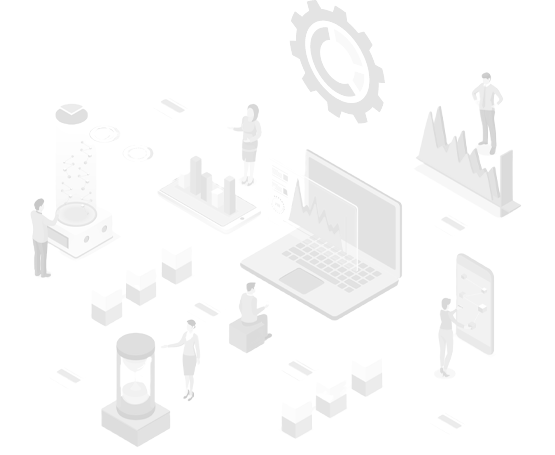
ProWorkflow vs Competitors
With so many tools on the market, it can be hard to know which will fit your company’s needs and your clients’ needs best. Take a look at some of the key differences between ProWorkflow and other options.
Why you should choose ProWorkflow
- One Page View: With outstanding projects and tasks in one place, you can easily ensure your team’s project is a success by prioritizing tasks and timelines.
- Value for Money: ProWorkflow is affordable for small, medium or large businesses. Your functionality reflects the needs of your team so you only pay for what you use.
- Maximum Visibility: Know your team’s progress anytime, anywhere. Manage Deadlines and People: Customizable reporting and tracking easily let you see project progress and track tasks in seconds.
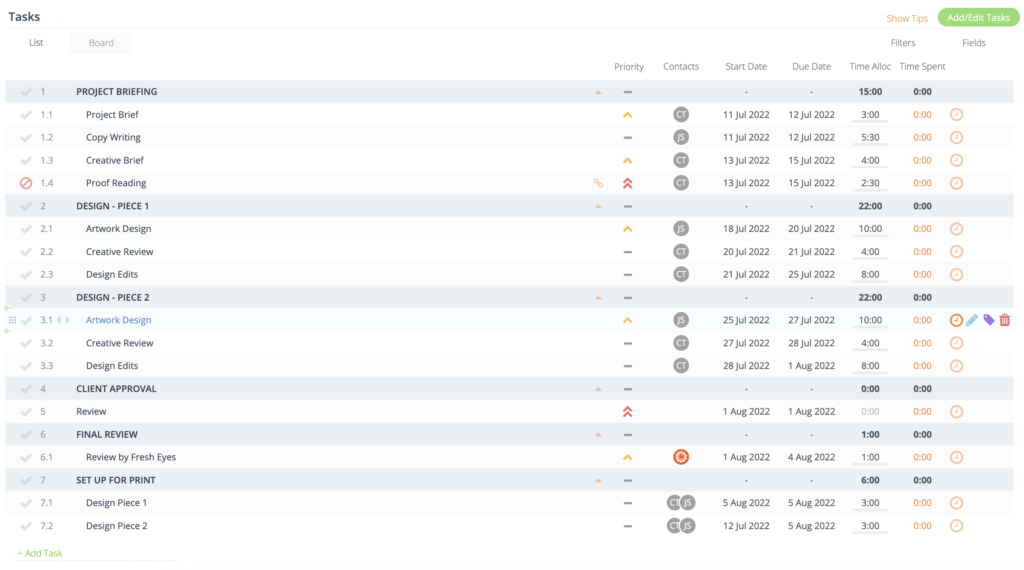
Top ProWorkflow Features
View Info Tool
With the ‘View info’ tool, you check staff workload by seeing what team members are working on.
Time Tracking
Easily track time with multiple different time tracking options: in-app, mobile, widget, timer, direct entry and drag and drop entry.
Quick Add Button
You can add anything at any time with the ‘+ ADD’ button that is on every page.
Single Page Projects
Individual projects are managed on a single page, not complex tabbed views line other tools.
Powerful Permissions
Comprehensive roles and permissions give you great security and an easy way to control user access.
Easy Assignment
Assigning work is a breeze with bulk task assignments and drag and drop features.
Client/Contractor Access
ProWorkflow can be easily accessed by your clients and contractors through a secure login.
Live Workload Scheduling
Your staff workload numbers will update live through drag and drop scheduling and a dynamic timeline.
Branding
Customize your ProWorkflow with colors and a logo to match your company brand.
High Volume Interface
The user interface supports a large work volume of projects and tasks with ease.
Effective Time Management
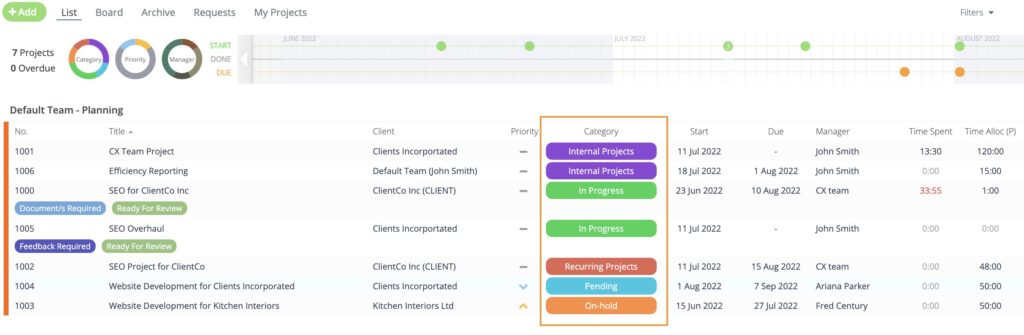
Advanced: Hierarchy / Org Chart
Manage and report on different company divisions, teams and groups with a custom Org Chart of your company structure.

