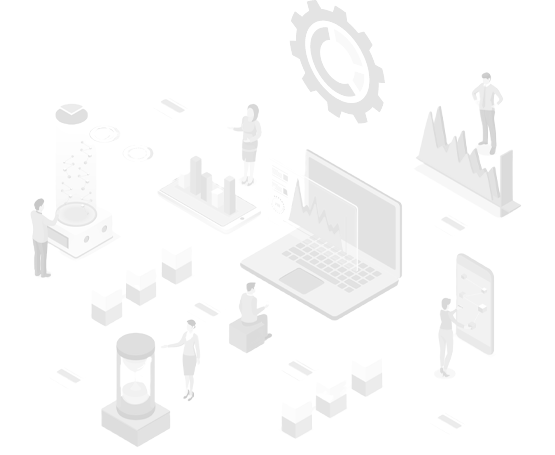
Maximize Team Efficiency and Boost Revenue
Strategically plan and project resource allocation for peak team utilization. Anticipate the need for additional work to maintain full engagement and proactively resolve potential staffing gaps, driving sustained revenue growth.
Ensure Consistent Workload Management
Achieve a transparent understanding of your team’s capacity with a comprehensive view of scheduled activities. Strategically acquire new projects to maintain a continuous revenue flow and ensure your team’s productivity remains high.
Workload Planner
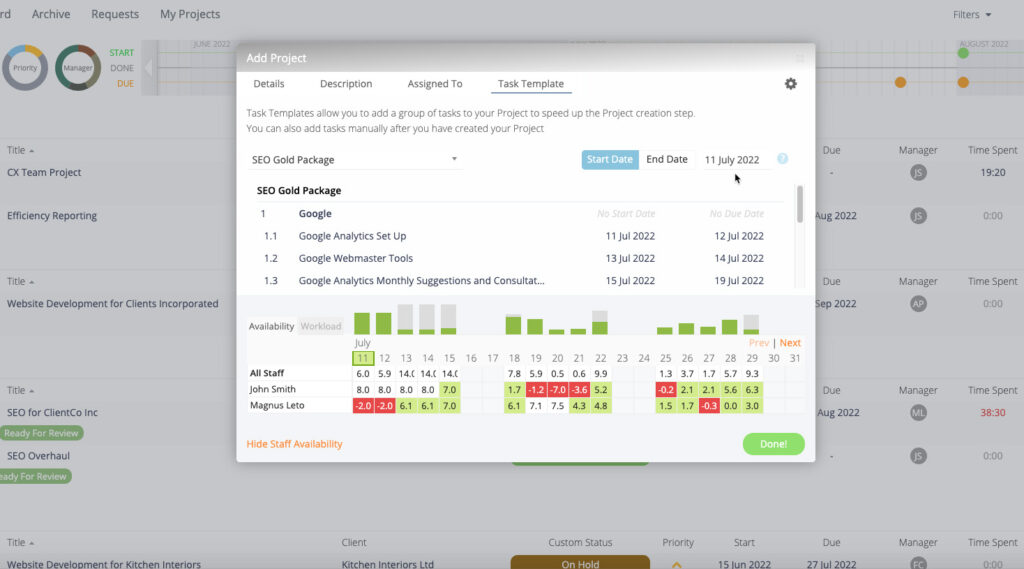
Task Delegation
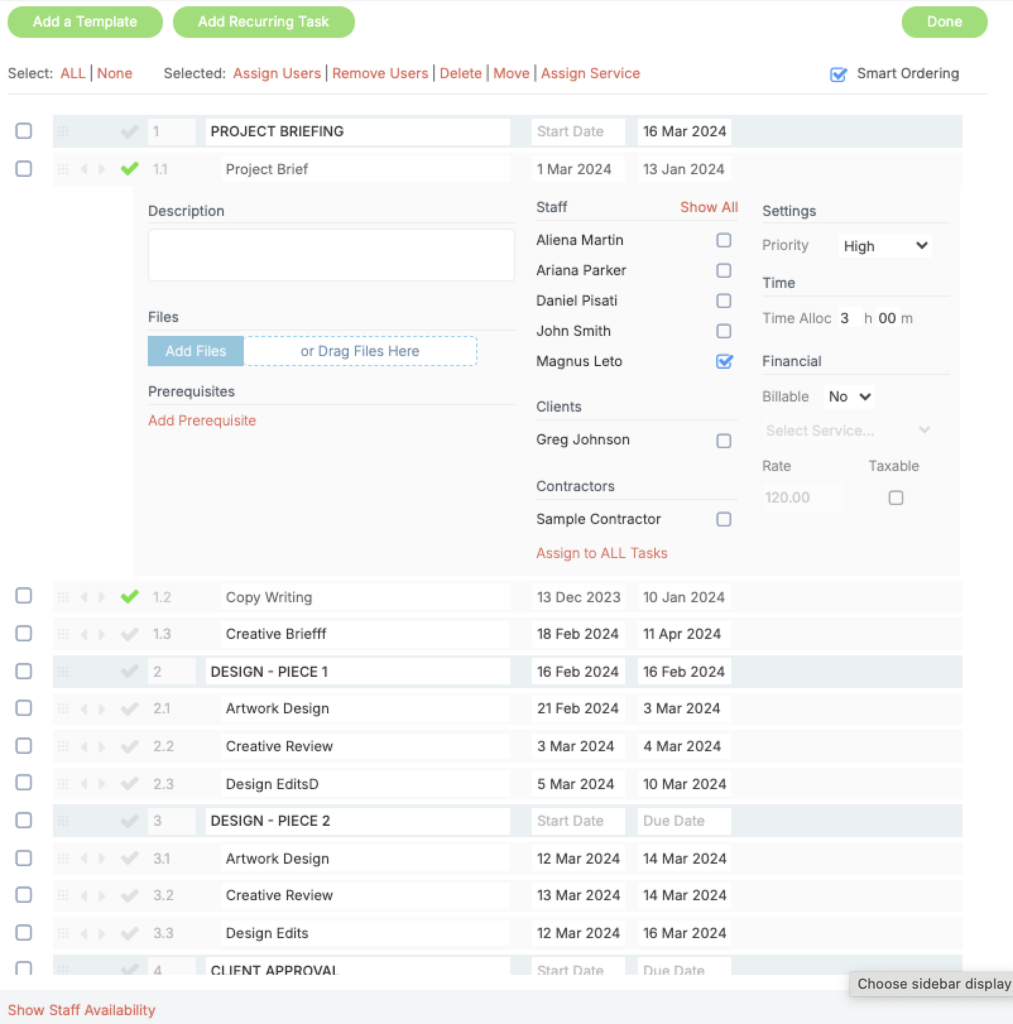
Simplify Task Delegation
Monitor your team’s capacity with an eye on pre-scheduled events, tasks, and time-offs. Efficiently allocate daily and weekly responsibilities by aligning them with individual availabilities and expertise, ensuring smooth delegation.
Set Realistic Goals
Factor in your team’s availability before committing to new initiatives. Accurately assess feasible deadlines to offer clients, establishing credible and achievable delivery schedules.
Gantt Chart
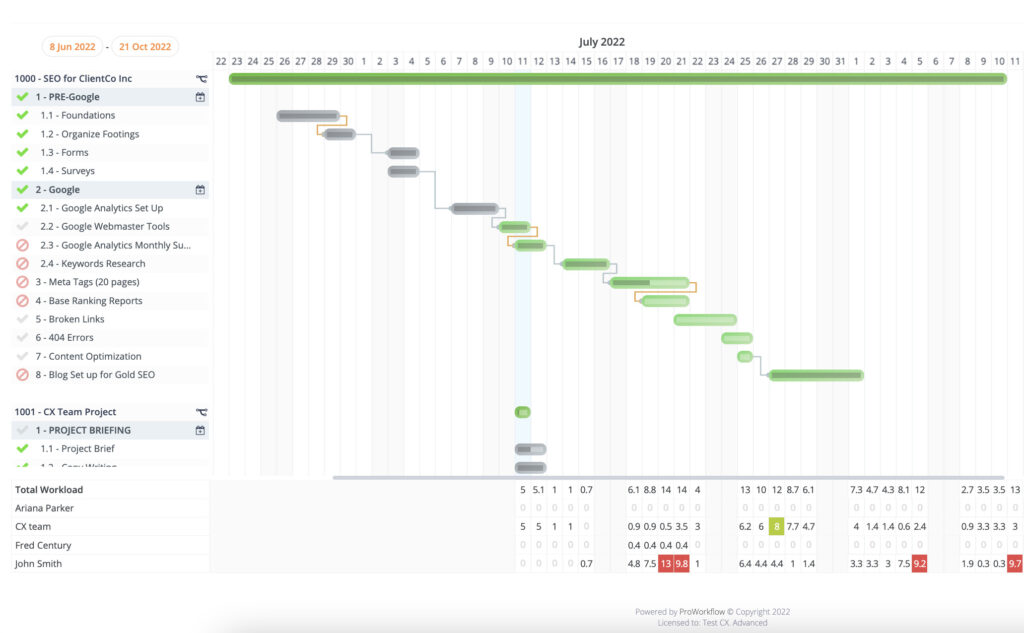
Resource Management
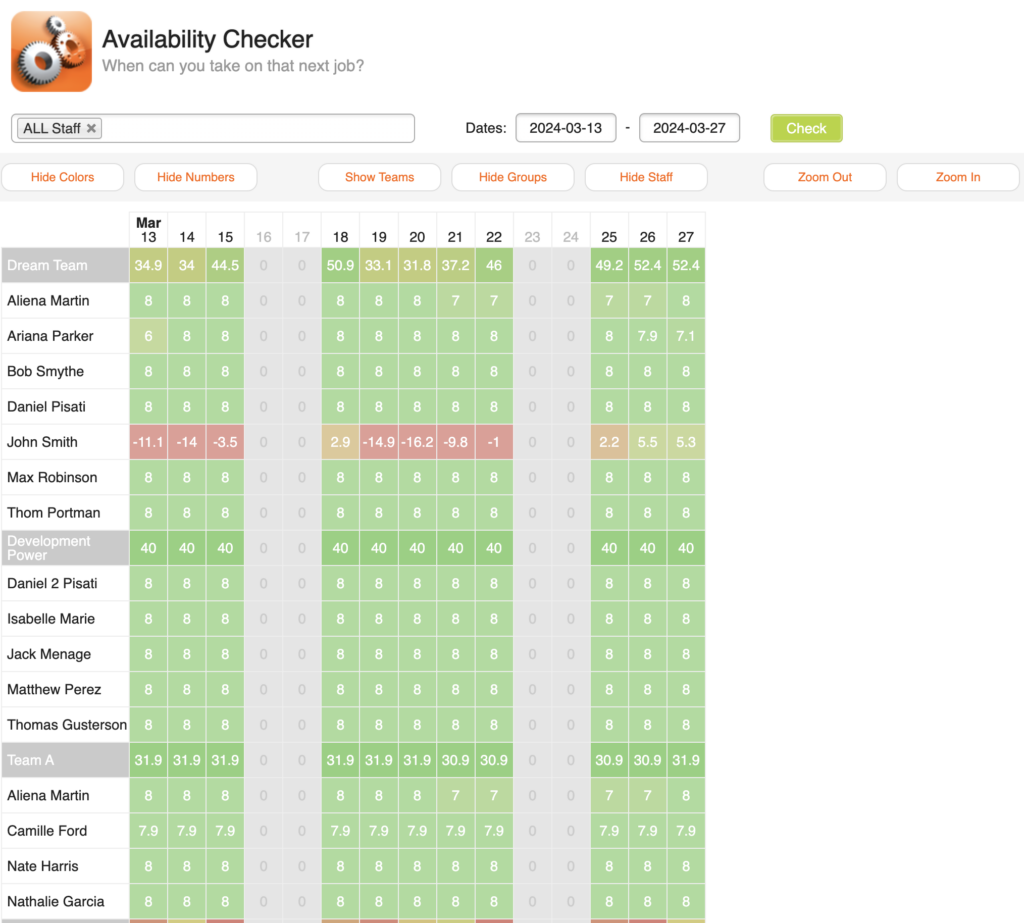
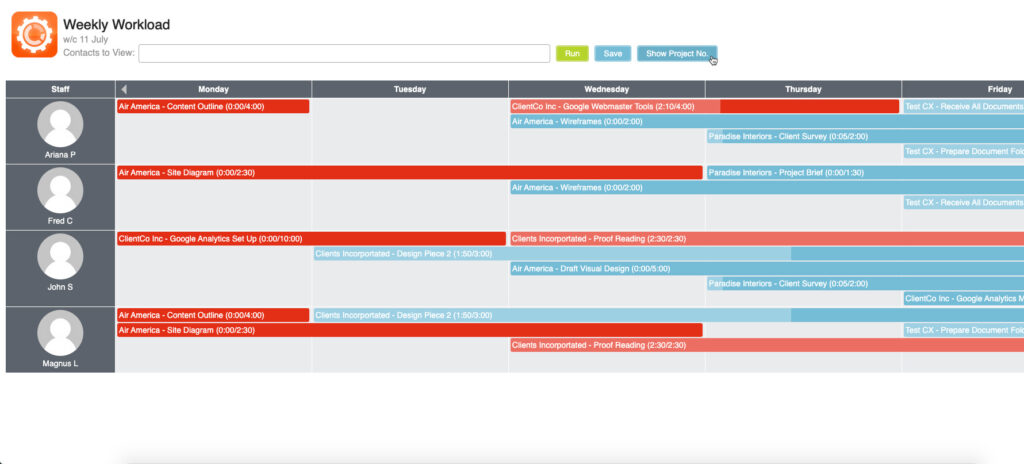
Enhance Resource Oversight
Remain informed and in control, even away from the primary application, with our specialized tools:
- Weekly Workload App: Offers a comprehensive snapshot of the upcoming week’s workload, ensuring you’re always prepared.
- Availability Checker App: Quickly determine team members’ availability for new tasks, optimizing task allocation and team productivity.
Frequently asked questions
I need a way to associate candidates with the job listings I’m making.
You’ve likely already heard us talk about Projects as containers that can hold all of your job-relevant data. That extends to candidates!
Candidates can be added to the tool using the free contractor label and then assigned to jobs. From there, we can quickly determine things like:
- how many jobs we’ve put a certain candidate towards in a given period,
- how many they’ve secured.
ProWorkflow does make it easy!
I need to document my staff onboarding process.
Onboarding is easy by creating a Project containing tasks associated with covering training materials, setting test exercises, attach training materials and files.
Having an organized ordered task list means your new staff member will have a single point of reference to all things onboarding!
Is there a way to build out a hiring process into your tool?
You can do this by using the tags feature, each step of the hiring process can be a tag, and each candidate can be a project. When a project is created, the candidate can be attributed a tag, and as they progress, the tags can be updated.
A Product For All Teams
Project Management
Team Collaboration
Remote Work
Marketing / Creative
Human Resources
Get a Demo
OR
Start a Free Trial
No credit card, no fees

