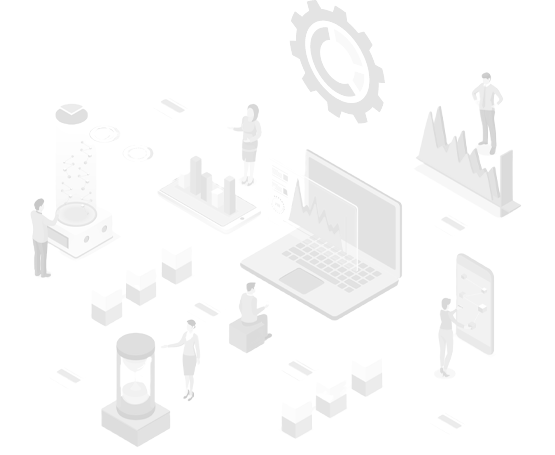
Streamline your collaboration. Keep your team involved.
Ensure everyone is on the same page with notifications, alerts, sharing options and messaging – all within ProWorkflow.
Master Your Priorities with ProWorkflow
Gain crystal-clear insight into your most crucial tasks, responsibilities, and timelines. Tailor your workflow to perfection using ProWorkflow’s versatile tools—whether you prefer the dynamic Kanban board, a straightforward task list, or a Gantt chart.
Tasks List
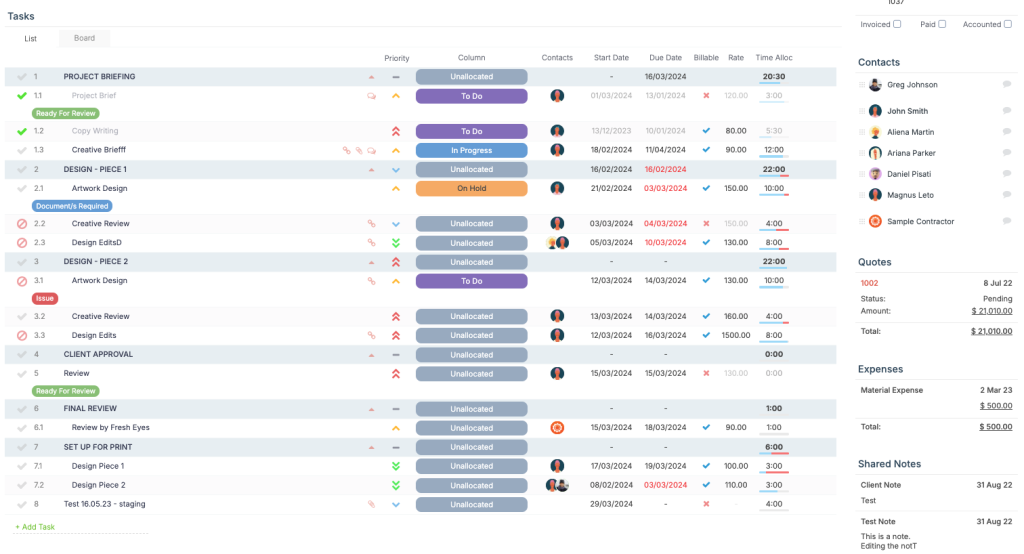
Messaging
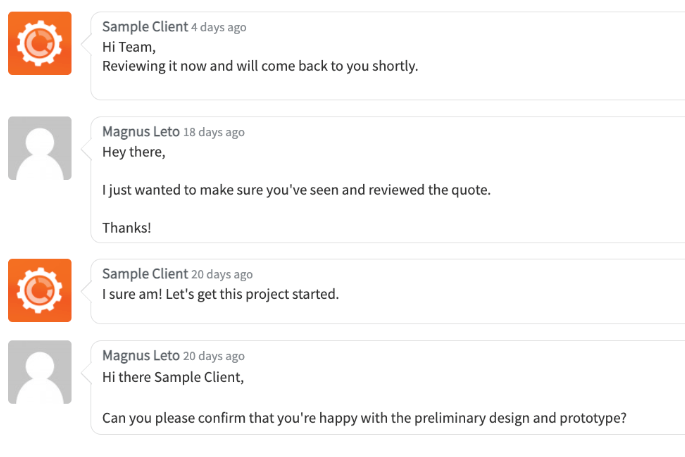
Build strong communication within your team.
Enjoy work-life balance
With a clear view of your workload—and visibility for your team—you’re safeguarded against overcommitment. Tasks are thoughtfully scheduled, respecting your time and ensuring balance.
Tasks allocation view
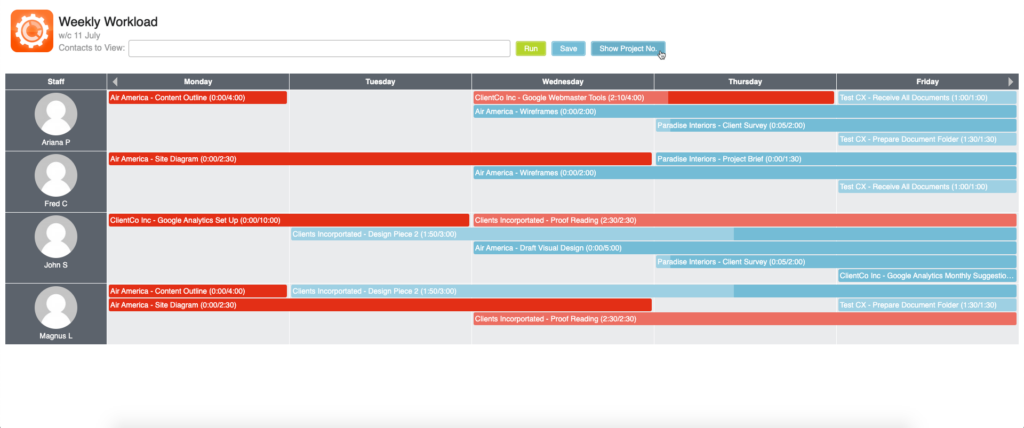
Task Hierarchy
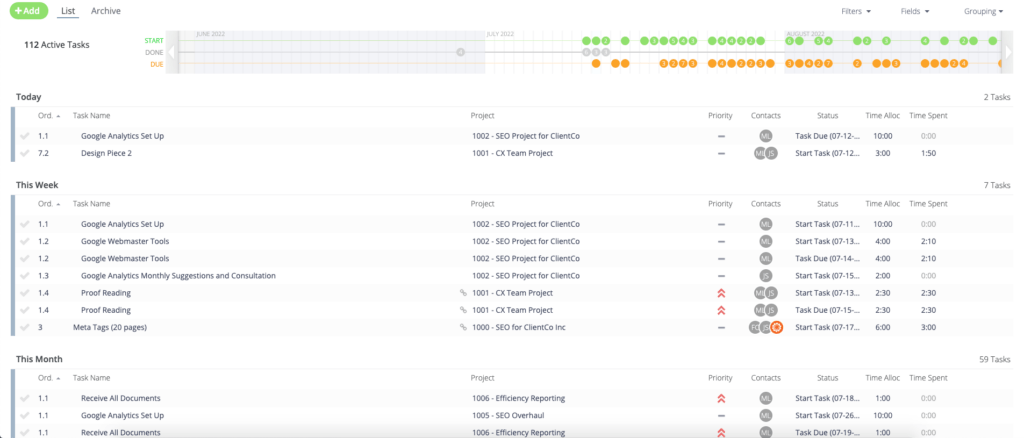
Optimize Your Focus
Centralize all your essential KPIs and metrics across one or multiple dashboards, ensuring you remain aligned with personal, team, or organizational objectives. Configure real-time alerts to immediately highlight and prioritize critical issues, keeping you and your team on the path to success.
Frequently asked questions
Does Proworkflow have a Gantt chart?
Yes, we have! You can find a Gantt chart for the project on the detailed project page. Also, we have a Timeline page where you can find all the projects and tasks. You can filter the information and get workload information based on the tasks and time allocated. Here is a video for you.
Who can see my workspace and organizations?
ProWorkflow has a very flexible system of users’ permissions and settings. So, the administrator can see the full list of projects, tasks, and contacts. He can switch to his work environment or view the workspace of other staff members. And you can limit staff’s view so people will see only their projects, tasks and time records, etc.
A Product For All Teams
Project Management
Team Collaboration
Remote Work
Marketing / Creative
Human Resources
Get a Demo
OR
Start a Free Trial
No credit card, no fees

