Time Tracking
Manage Time Effectively with Real-Time Tracking Across Your Team
Gantt charts to visualise timelines
Manage workflows at a glance
- Color-coding for task and project status
- Easy drag n drop to adjust schedules and manage resources
- Real-time alerts for overdue tasks to ensure deadlines are met
Schedule and forecast
Detailed financial reporting against time
Gain precise insight into your invoiced amounts and pending billables. Develop a comprehensive forecast for upcoming work to secure consistent cash flow and financial stability.
- Identify potential resource gaps early and make informed choices.
- Plan out your tasks, add a budget to predict your profitability
- Live updates mean you have full control to shape the project how you want
Enhanced time tracking
Time Entry Solutions
After generating an invoice, leverage our direct integration to effortlessly transfer it to your accounting software, streamlining the payment process with your clients for a smoother financial workflow.
- Real-time tracking with live time tracker
- Item-specific manual time logging
- Track time anywhere via the mobile app
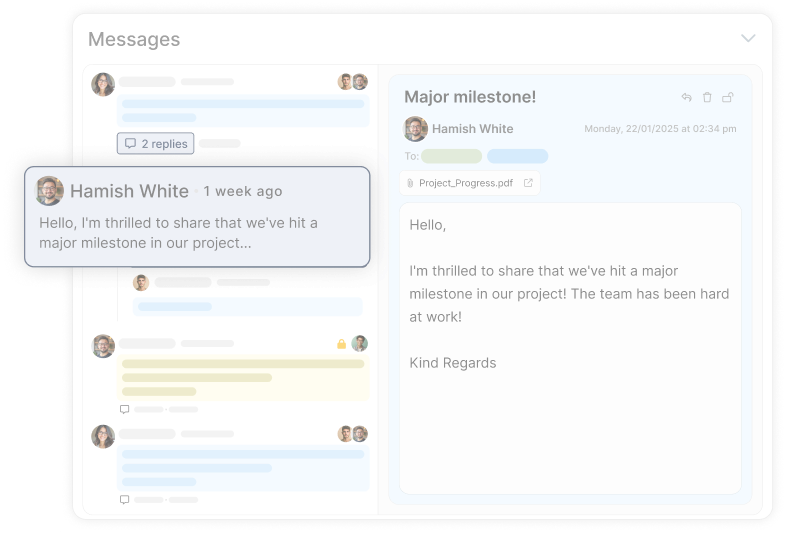
There is a reason teams love ProWorkflow
Integrated communication tools support teamwork by enhancing interaction.
Maintain clear communication with your team, customers, and vendors in one place.Learn more
Read about how ProWorkflow is enabling its customers to achieve more in their businesses with streamlined workflows
Let’s talk streamlined workflow
Let’s talk financial reporting tools
ProWorkflow is ISO27001 certified and GDPR compliant.
We conduct more than 30,000 secure task, project and financial updates every day for over 5,000 companies. Your data is safe with us.

