Resource Planning
Staff allocation and manage their workload using Kanban and Gantt charts.
Roles and permissions
Set up roles to distinguish access levels
Create roles for staff, clients, and contractors. Assign permissions based on the role.
- Each user type is color-coded to easily distinguish between them
- Assign users against items in projects to ensure full accountability
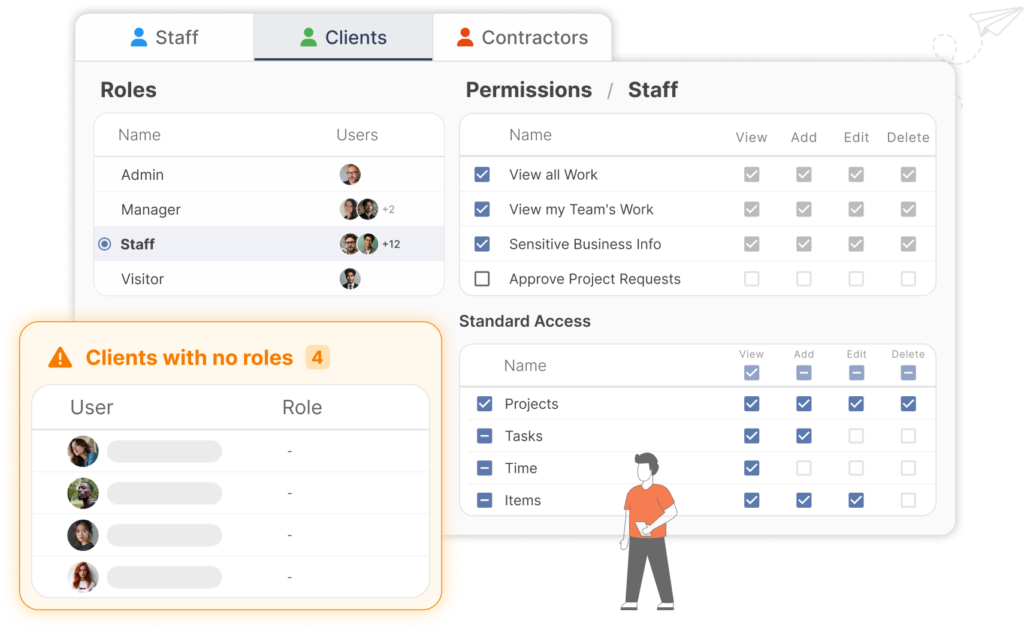
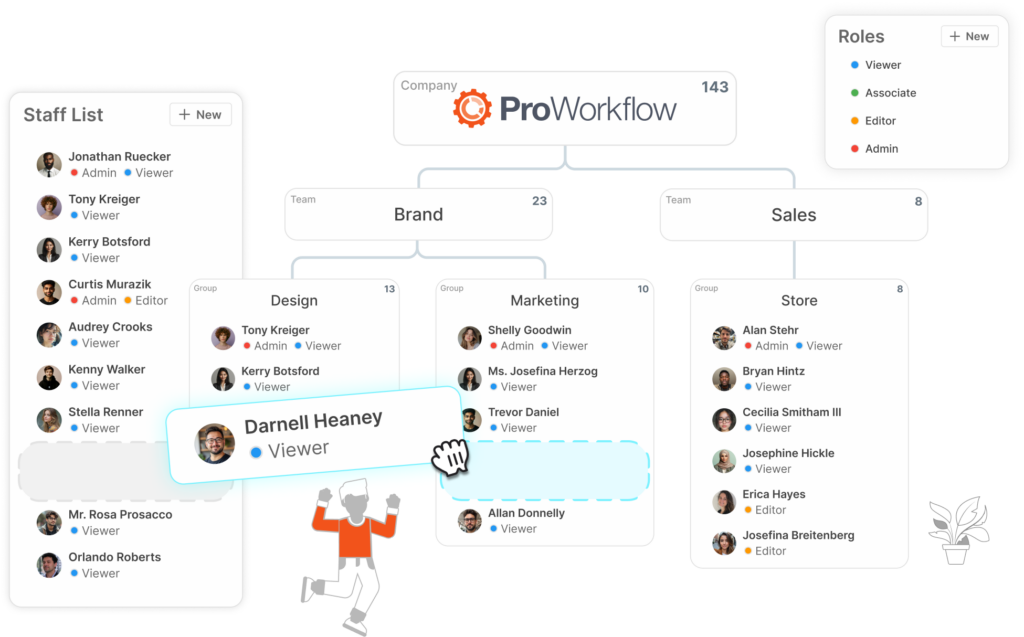
Advanced team management
Create an organizational structure and more
Define who’s who in your organization, and distinguish different departments.
- Generate an org chart to show who reports to who
- Better manage your resources by separating out users into different divisions, teams, and groups
Enhanced resource management
Remain informed and proactive
Making team and people management fluid
- Use the Gantt chart to schedule out and edit your resources
- Weekly Workload App: Provides a comprehensive preview of the upcoming week’s workload
- Availability Checker App: Quickly determine the availability of team members for task assignments
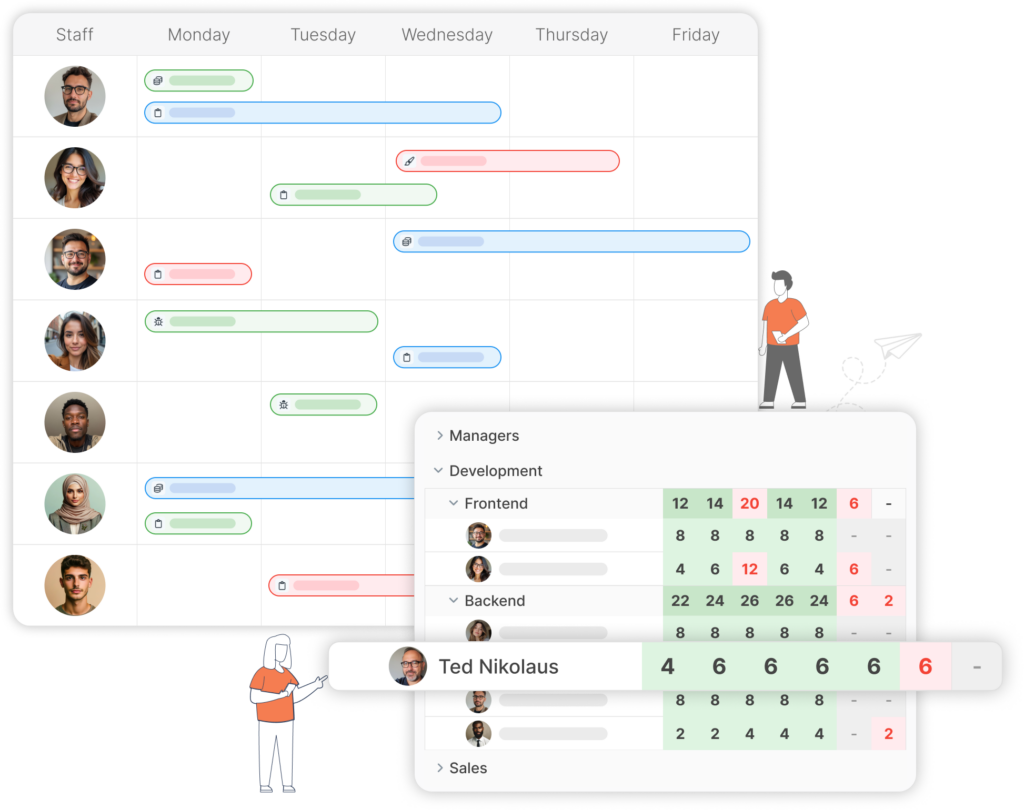
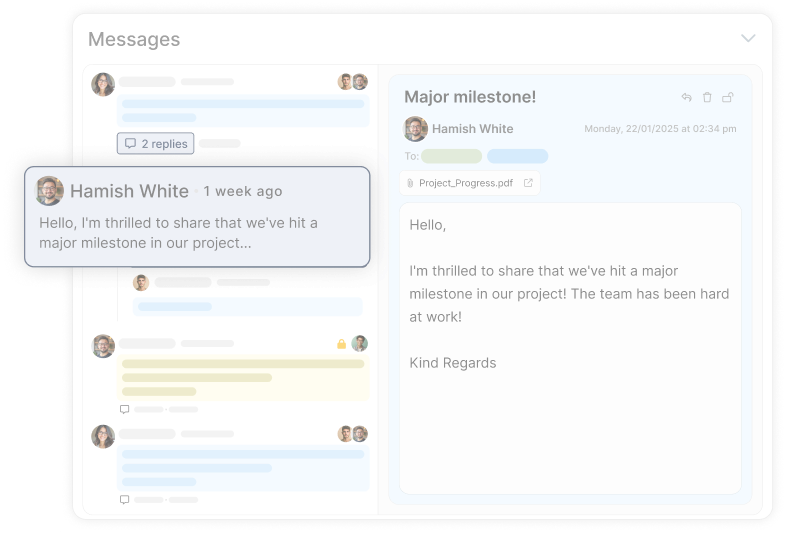
There is a reason teams love ProWorkflow
Collaboration features empower teams by streamlining communication.
Interact effortlessly with team members, clients, and contractors in a shared space.Learn more
Read about how ProWorkflow is enabling its customers to achieve more in their businesses with streamlined workflows
Let’s talk streamlined workflow
Let’s talk financial reporting tools
ProWorkflow is ISO27001 certified and GDPR compliant.
We conduct more than 30,000 secure task, project and financial updates every day for over 5,000 companies. Your data is safe with us.

