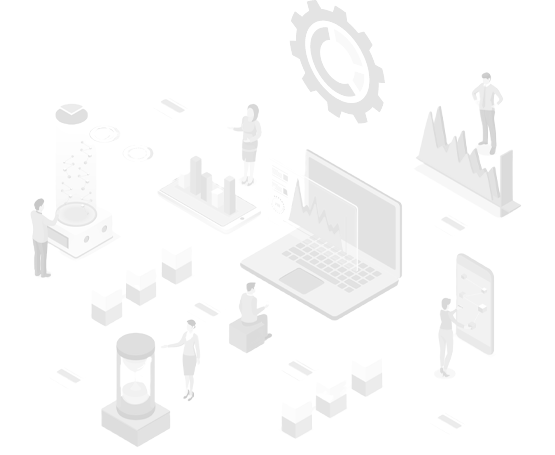
Empower Remote Success
With ProWorkflow, unlock the full potential of your home office. Maintain momentum, foster seamless communication, and enable collaborative excellence, ensuring impactful outcomes no matter where you work.
Clarify Communication, Cut the Confusion
Achieve unmistakable clarity in your communications, regardless of your location. Our integrated messaging feature allows you to converse with your team directly within the context of the specific project, eliminating any chance for misunderstandings.
Direct Messaging with Files
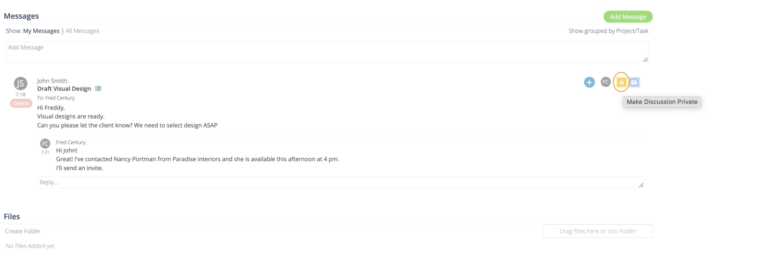
Recent Messages
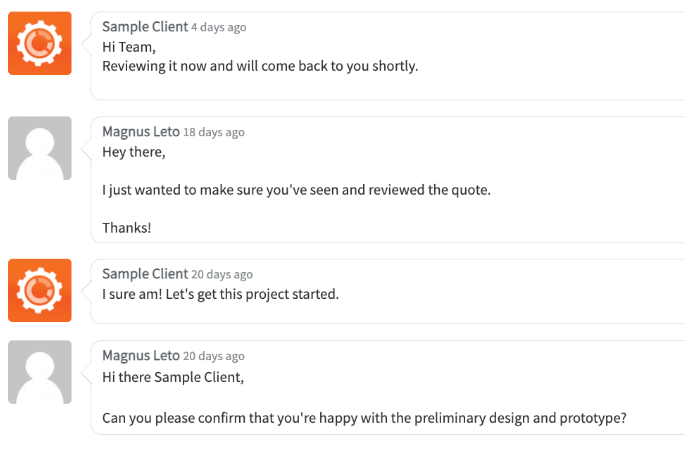
Understand Your Team Dynamics
With ProWorkflow’s recent messages app, you can get a quick glance on your team overall communication on tasks and projects and see how they are collaborating.
Stay in the Loop with ProWorkflow's Instant Alerts
With ProWorkflow, every message and update is promptly delivered to your notifications tab, ensuring you’re always informed and never miss a beat in real-time communication.
In-App Alerts
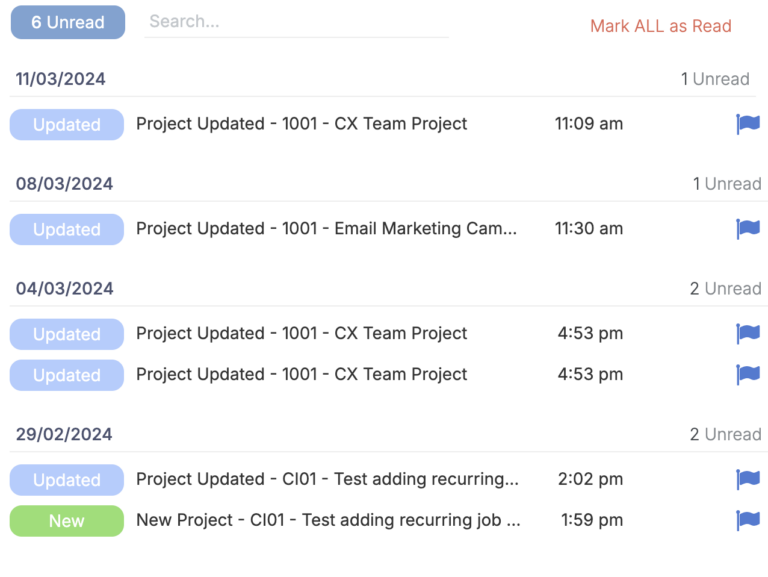
Timesheet
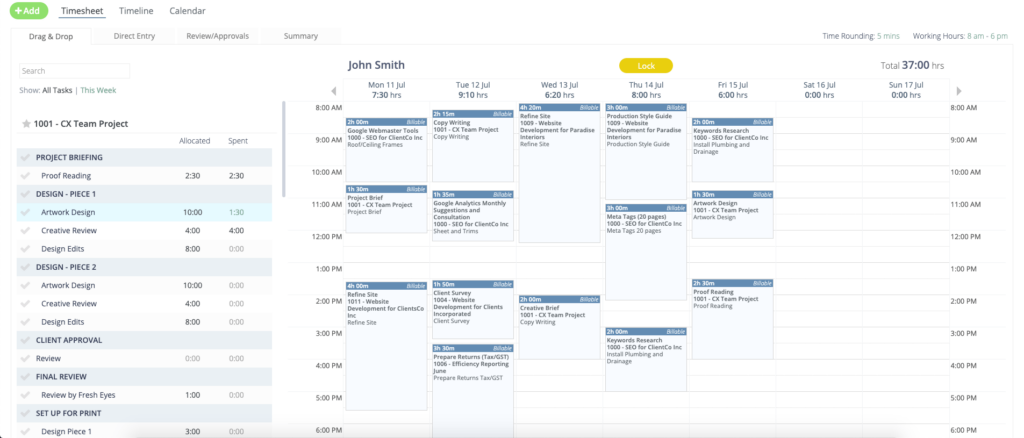
Flex Your Hours, Track Effortlessly
The ProWorkflow Timesheet provides drag and drop or direct entry of your time spent on tasks.
You can set permissions so you can approve and lock hours in the Timesheet.
Want a quick report on how much time was tracked per project, task, client or staff? Easily export or print a time report.
Define how you operate using time rounding and setting work hours to your company’s specifications.
Frequently asked questions
Is ProWorkflow a multi-user PM tool?
Yes, we are! You can use ProWorkflow with all your team, and every team member can have their own set of permissions, list of projects and tasks, and personal timesheet. Please kindly take a look at our video about these settings.
Moreover, you can grant your clients and contractors free access to PWF. Clients can see the progress of the projects, create project requests, etc. Contractors can see their tasks, communicate with the team, share the documents, etc.
Does ProWorkflow offer templates?
ProWorkflow can offer you project, task, invoice, and quote templates. There is no need to spend time filling all the data for regular procedures and a standard list of tasks. Just add templates for tasks, invoices, and quotes to the settings and use them.
I need to be aware of what my co-workers are doing.
Keeping up with your co-workers is as easy as changing the view of your account from My Work to a specific staff member or better All Staff view. All Staff view allows you to see the Projects and Tasks of your co-workers. Having access to see other staff’s workload makes resource and time management easier.
Please note: To view other staff work, you’ll require access to the Contacts page.
A Product For All Teams
Project Management
Team Collaboration
Remote Work
Marketing / Creative
Human Resources
Get a Demo
OR
Start a Free Trial
No credit card, no fees

