Reporting
& Insights
Enhance operations with software that makes business life easier.
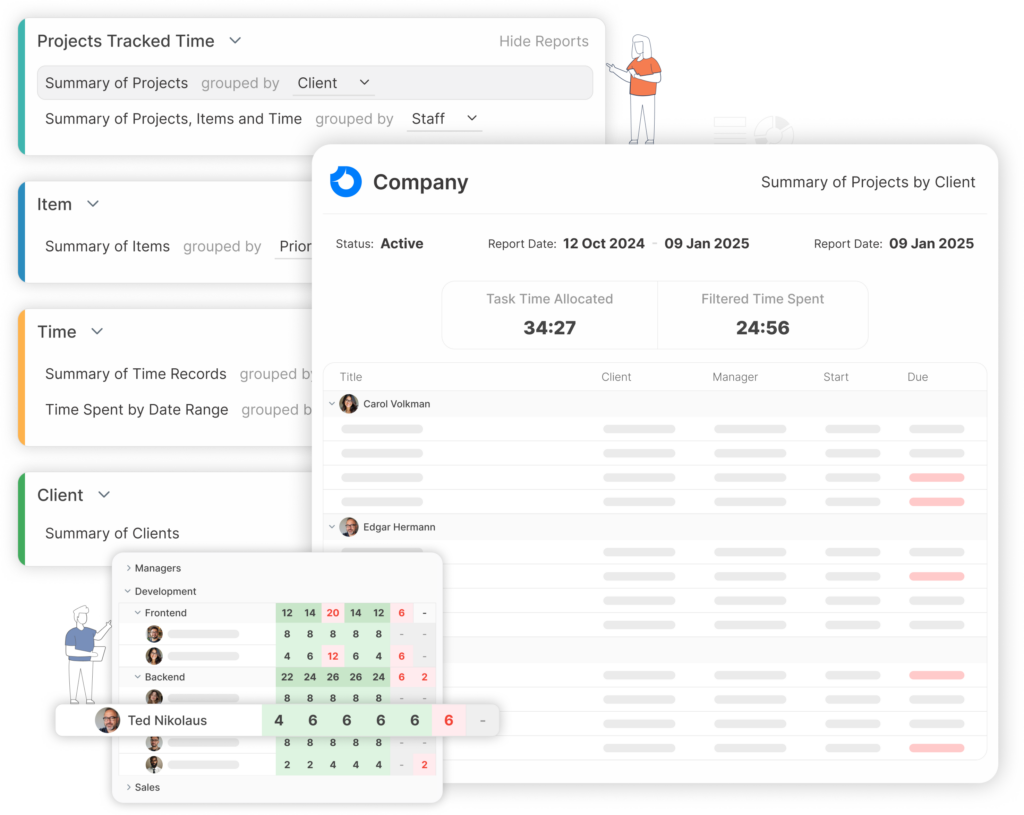
Build reports your way
Create customized reports to gain insights on your work
- Select the report base from a comprehensive library, generate and customize reports to your liking, save to favourites customized reports
- Multiple filtering options to find the exact metrics you’re searching for
- Export reports to PDF or Excel
More than just reporting
Access data through other areas of ProWorkflow
Define who’s who in your organizaiton, and distinguish different departments.
- Project list and project details pages give quick summary data on project progress
- The homepage provides a quick view into important details
- All data is live, so up to date information will show on these pages as changes are made
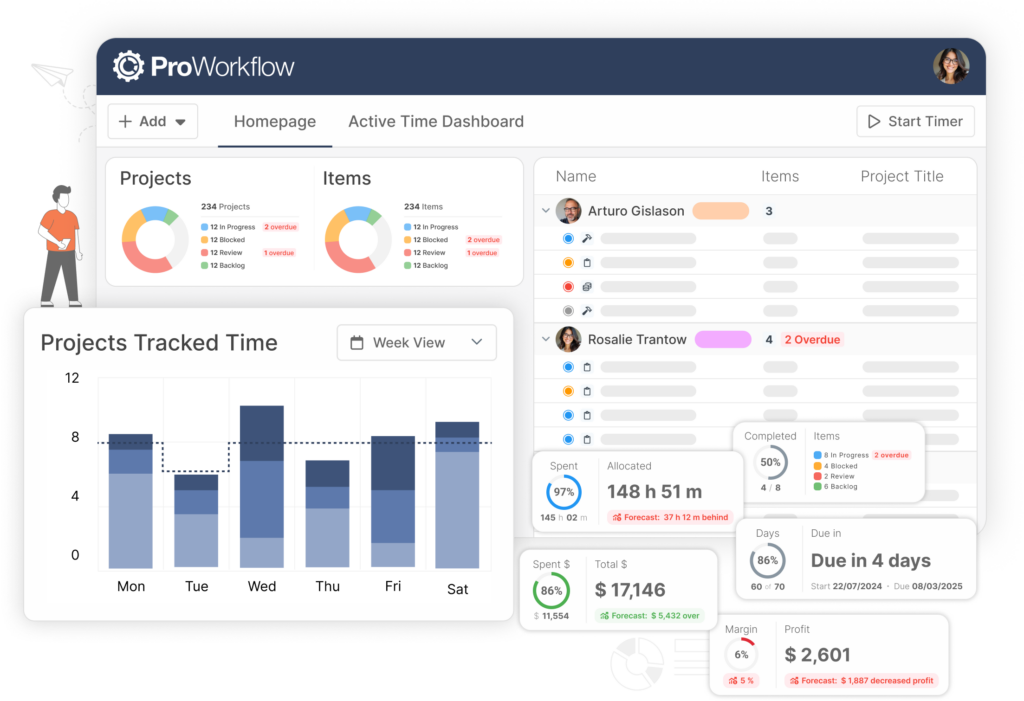
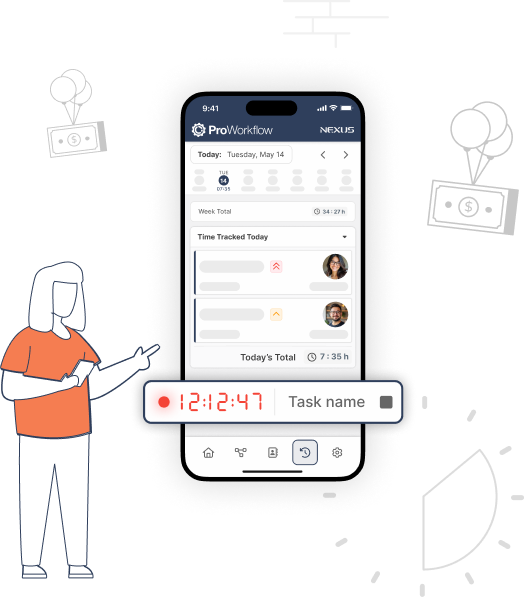
Save time. Simple!
Time tracking and time saving boosts profitability
- Workload reports show time spent on tasks for better workload management
- Repetitive timesheet entries are eliminated through various input tools
- Drag-and-drop makes it easy to rearrange time entries
There is a reason teams love ProWorkflow
Pre-installed teamwork tools improve synergy through better communication.
Collaborate with your team, customers, and partners using one integrated system.Learn more
Read about how ProWorkflow is enabling its customers to achieve more in their businesses with streamlined workflows
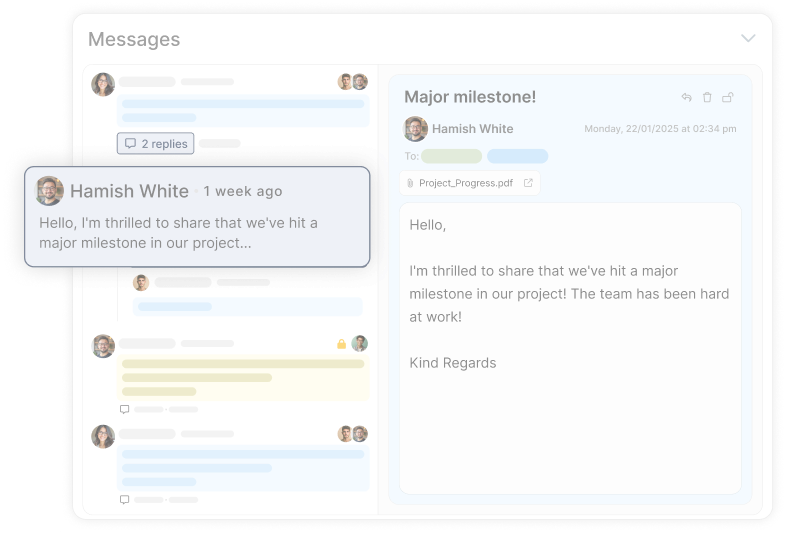
Let’s talk streamlined workflow
Let’s talk financial reporting tools
ProWorkflow is ISO27001 certified and GDPR compliant.
We conduct more than 30,000 secure task, project and financial updates every day for over 5,000 companies. Your data is safe with us.

