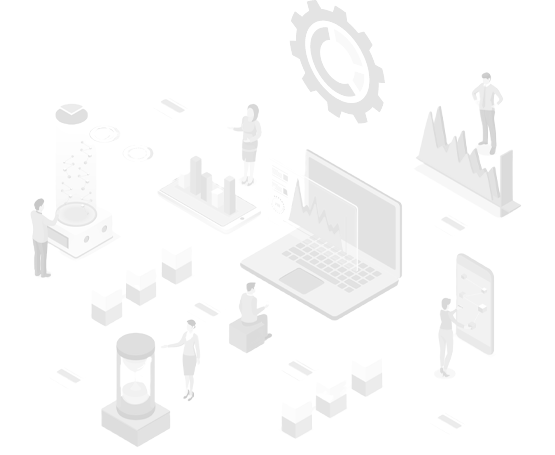
Optimized for Creativity and Marketing Dynamics
In the vibrant world of creative and marketing firms, where diverse teams juggle a myriad of projects with varying deadlines, a robust project management solution isn’t just beneficial—it’s critical.
Achieve Flawless Project Delivery
Craft seamless end-to-end workflows tailored to any project type—be it fixed-fee, time and materials, or retainer-based—empowering your agency to deliver every project with excellence.
Task Management
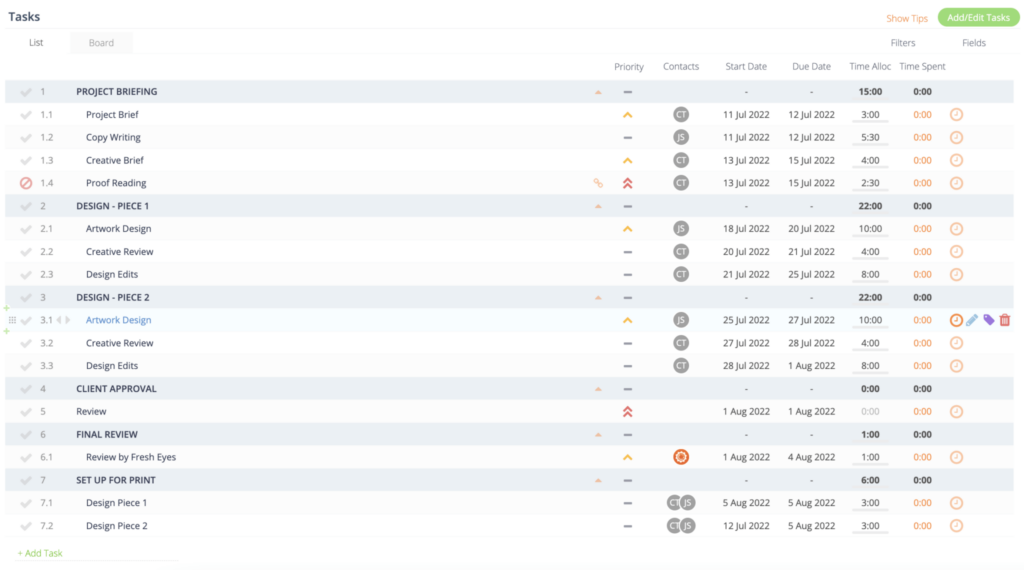
Profitability
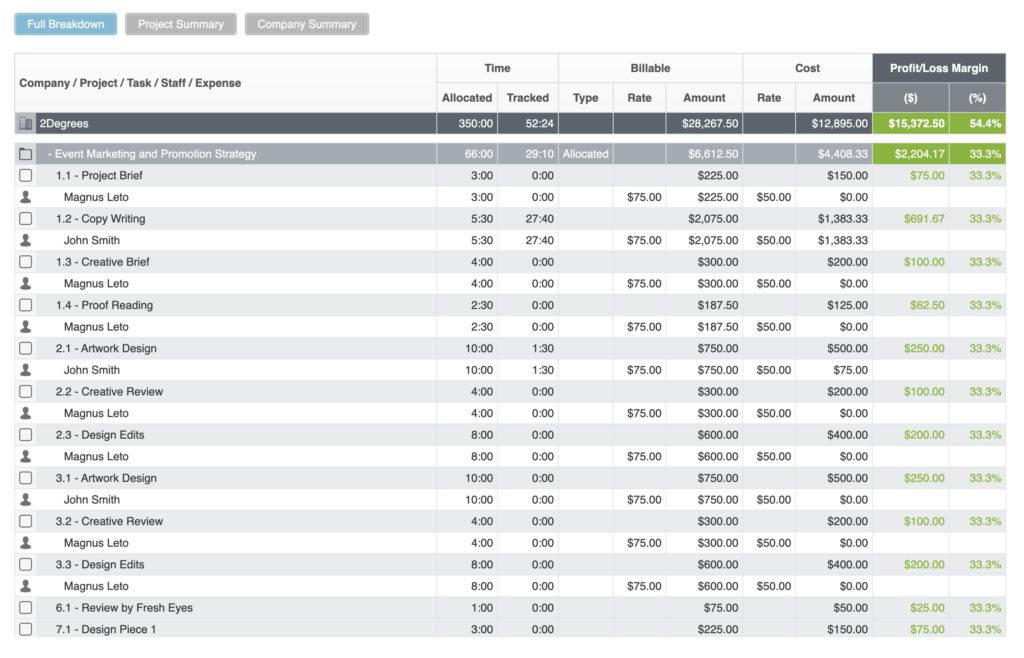
Maximize Agency Profitability
Identify and address areas of loss, from unprofitable clients to inefficient projects, teams, or services. Focus strategically on the elements that fuel your agency’s expansion and financial success.
Streamline Billing and Enhance Cash Flow
Simplify your financial processes by automating invoicing for your entire project portfolio. Implement payment reminders to ensure all work is billed, and expedite secure payment collection for improved liquidity and efficiency.
Invoicing
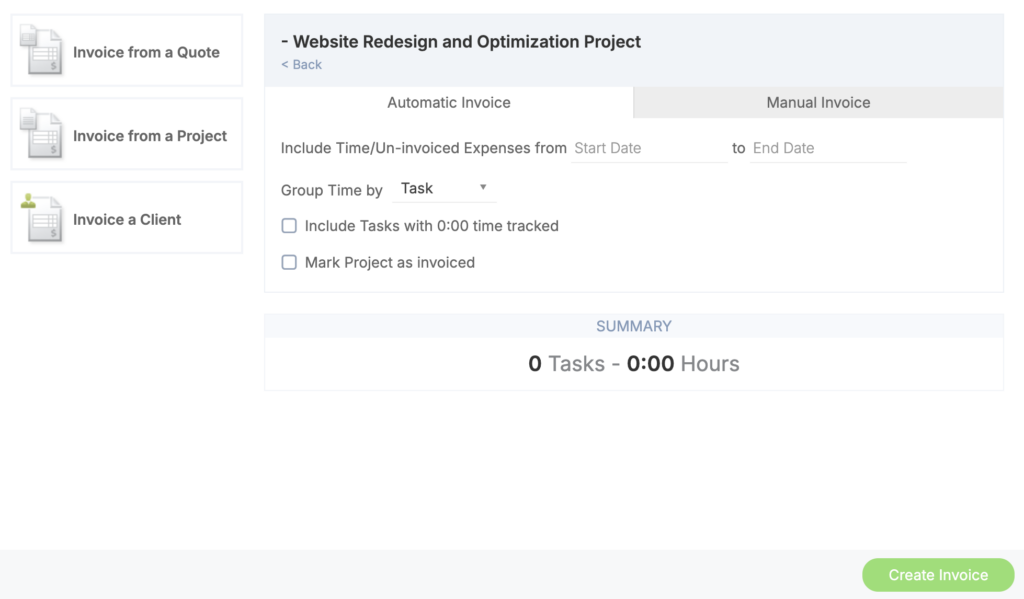
Recurring Projects/Retainers
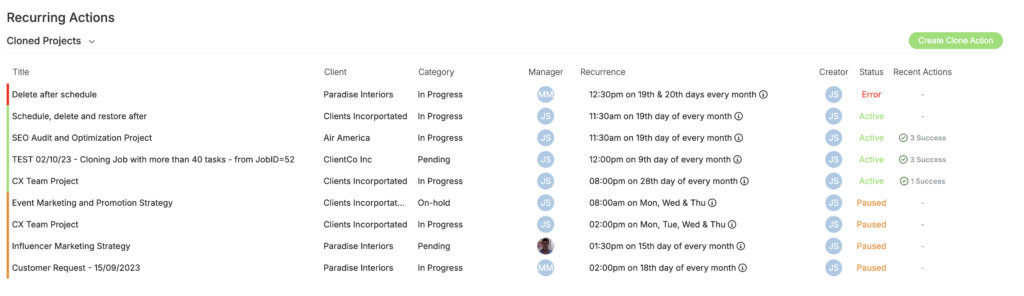
Optimize Retainer Management
Recurring Projects/Retainers allows you to take an existing project and set it to be recreated on a regular basis. Dates can be shifted forward and all the tasks involved can be reset so that you always start fresh.
When scheduling, not only can you select between monthly and weekly settings, you can state a time of day, a specific day of the month, or something more relative like ‘the last day of the month’.
Frequently asked questions
A lot of my designers use the Adobe Creative Cloud. I need to make sure tracking time is an easy process for them, so they’re not constantly switching in between tools.
Many ProWorkflow clients are designers and use Adobe products every day. That’s why we have a special tool for them.
All your designers have to do is download the Adobe ProWorkflow extension and start tracking time.
Does your tool have any systems to deal with approvals?
ProWorkflow has a full file and messaging system. This means you can upload documents that require approval and have conversations about them that involve multiple project staff. All this will be stored directly in the relevant task, so these documents and approvals will be easy to find when you need to refer back to it in the future! That means if you ever have disagreements on scope, you’ll have a full paper trail to back you up.
I need to set up retainer work which recurs monthly
If certain projects or tasks are required every week/month (or at other frequencies), ProWorkflow has systems in place that allow you to do this entry work once and have your work repeat on your chosen time basis.
To add the Recurring tasks, go to the Project Details page and open the “Add/Edit Task” menu and select the “Add Recurring Task” button. In this pop-up window, you can set the parameters and frequency of recurrence and add the relevant task information. Once you fill this in, please select the Done button, and ProWorkflow will show these tasks in the project.
Ask a team member about recurring projects, and they’ll send you all the information you’ll need to create your own!
A Product For All Teams
Project Management
Team Collaboration
Remote Work
Marketing / Creative
Human Resources
Get a Demo
OR
Start a Free Trial
No credit card, no fees

