Working a complex project is not an easy undertaking. Budgets are tight, timelines are squeezed. And then there are the stakeholders goals and expectations that need to be met. It’s crystal clear that there’s no way you can afford to drop the ball.
A complex project always means that every tiny task depends on something else. It doesn’t take much for something to go haywire (and something usually does). Without wanting to be the messenger of doom, reality is that once it goes wrong, everything falls apart. More often than not, the consequences are unpleasant to say the least.
Which should give you plenty of reason to avoid a project to go off the rails.
Enter the Gantt Chart.
The fact that Gantt Charts are beyond widely spread and that people from all walks of life use them is telling. On top of that, they have been around for a solid 100 years, so it’d be a stretch to call them the latest hype in business or project management.
Which would prompt any person to question what the big deal is with Gantt Charts and why maybe it could be a good idea to use one?
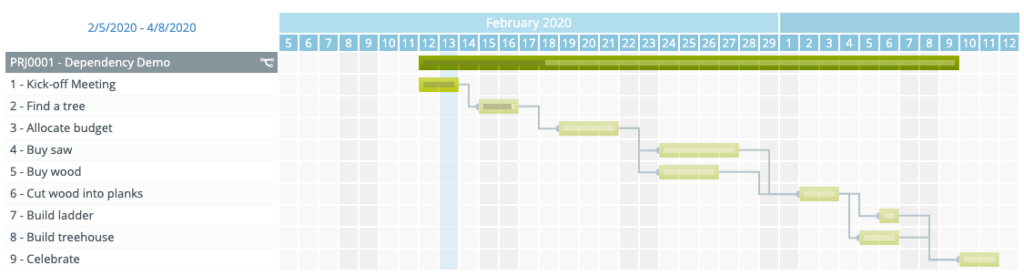
Why a Gantt Chart is a good idea
- Gantt Charts are a great visualisation of the tasks in a project compared to time. They excel in showing how long each task will take and the overall duration of the project.
- They visualize the flow of the project, how one tasks follows onto the next.
- They also tell you which task needs to be completed in order for another one to start (called Dependencies).
- Great Gantt Charts also show what tasks overlap each other or happen simultaneously. This makes Gantt Chart outstanding prioritizing, planning and scheduling tools. They are outstanding in giving you a bird-eye view of the overall project.
- A good Gantt Chart will show you ‘the critical path’ of a project. This is the longest stretch of Dependencies, showing you the shortest amount of time you will need to finish the project. Having this information available at the tip of your fingers ensures efficiency, but at the same time it’s one of the first things you should look at when time savings are on the table.
- A Gantt Chart tells you who is responsible for each task.
- Especially when a lot of teams are involved in the project, a Gantt Chart shows the interconnectedness between the different teams during the project.
Being able to visualise the domino effect of dropping the ball by one team can have on all the other teams not only improves communication, it’s also a sure boost of increased accountability.
Having all this information represented in a very visual way is of incredible value to anybody who is juggling a project of any sort. I remember talking to a tutor and highly-regarded project management coach who called a Gantt Chart his ultimate tools to get a quick idea of whether a project was on track. If it’s that important to him, it should be that important to anybody involved in a project.
The buts and the ifs
Many people argue that it’s possible to create a Gantt Chart by hand or in Excel. Which of course is 100% true. But it’s a very time consuming ordeal.
Also, it would be a mistake to think that any project is set in concrete once it has a Gantt Chart. That’s never the case. Projects by default demand flexibility and I for one would hate for anything to change after I finished the drawing of a Gantt Chart by hand or in Excel. To have a Gantt Chart integrated in your project management software means that any changes that are made in tasks are automatically reflected in the Gantt Chart and vice versa.
The ProWorkflow Gantt Chart
Our updated ProWorkflow Gantt Chart went life earlier this week. If you haven’t checked it out, you should because it’s everything you would want from a Gantt Chart!

