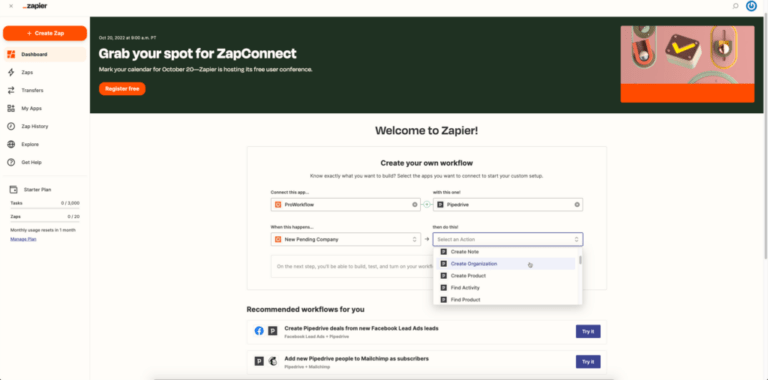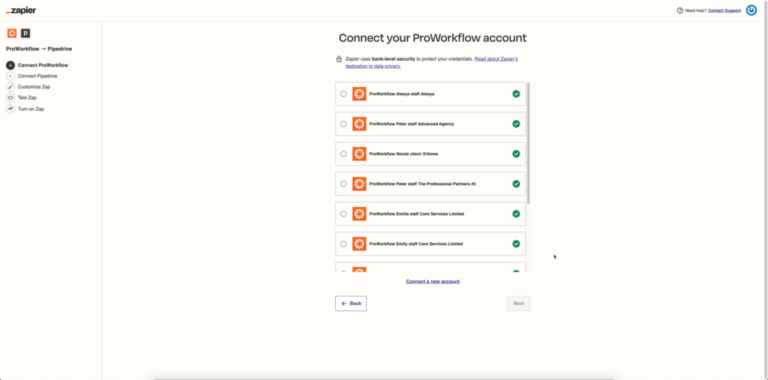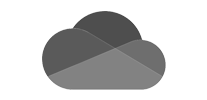Integrations:
ProWorkflow and Zapier

Zapier
Zapier is a web automation application that lets you connect the different software programs you use together, to avoid repetitive tasks and save you time. ProWorkflow integrates with Zapier – and with it, more than 600+ apps! The bonus is that you don’t need to be a developer to set Zaps up.
How does Zapier integrate?
We have a powerful API that is used to manage the link between ProWorkflow and other applications like Zapier. Zapier works by using triggers, actions, and filters to help manage a workflow that you can design. Try them out by using one of our Task Templates on the left of this page. You’ll see the step-by-step process of how Zaps work when you use them. It’s a great place to start!
How to setup Zapier Connection:
- Head over to Zapier, explore their application and take a look at their pricing.
- Read their documentation and see how easy it is to make Zaps.
- Use a ProWorkflow Zap and check out our blog posts.