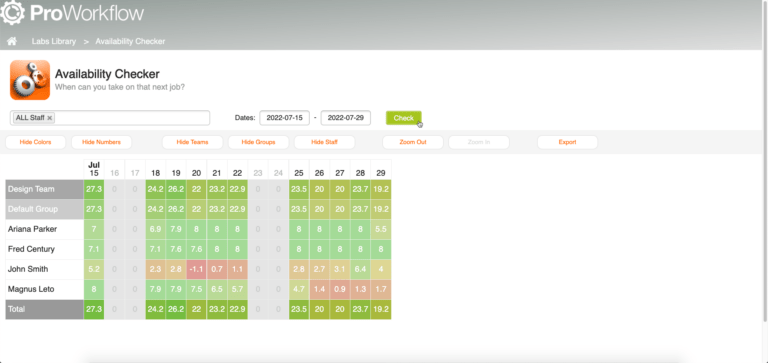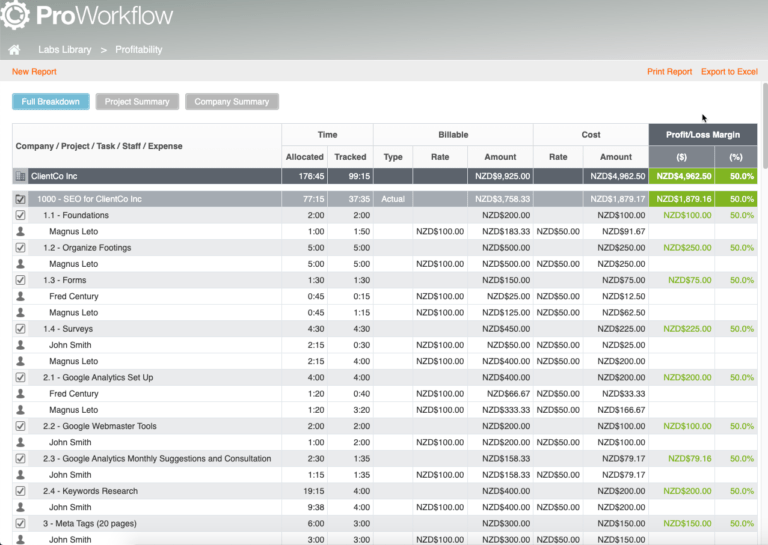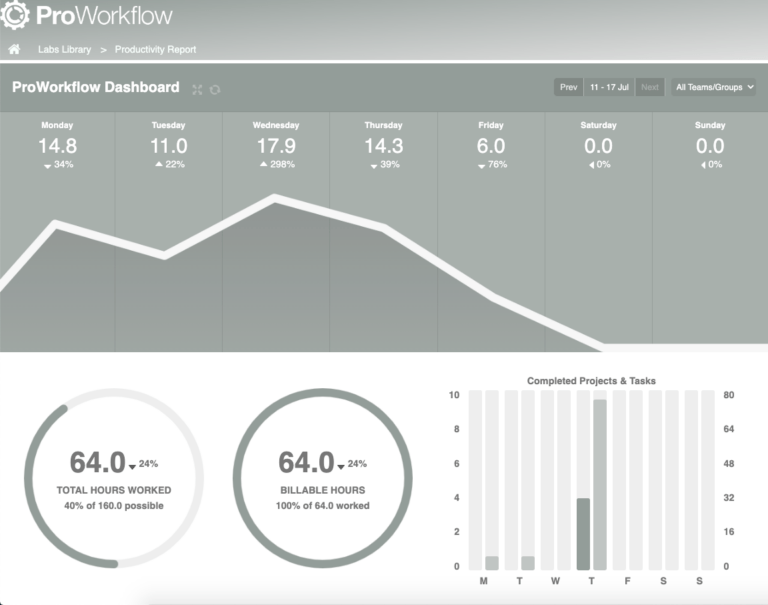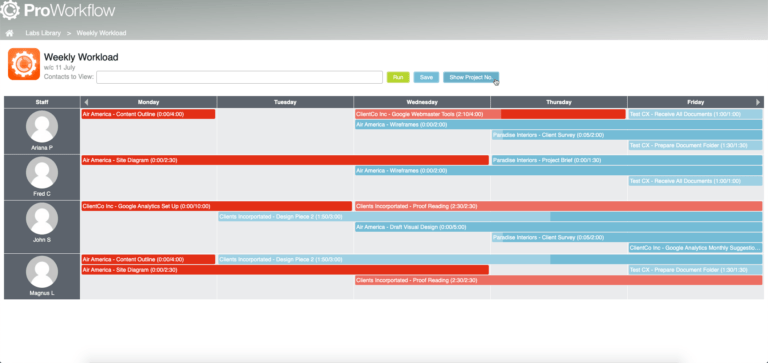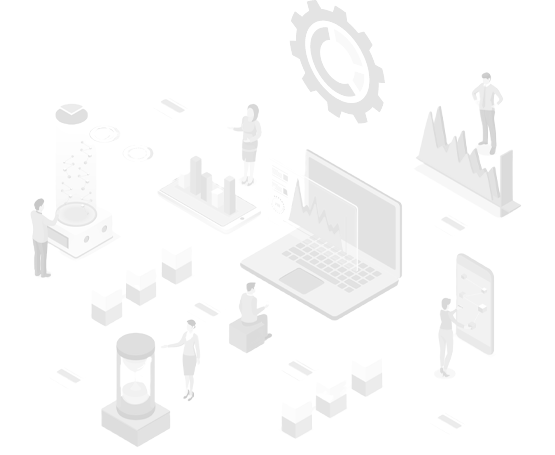
Apps
Our Apps
Availability tracker.
Easily check staff availability before scheduling more work!
While the weekly workload focuses on what and how many tasks are active on a given day, the Availability Checker uses a more time-based approach to give similar insights. You’ll see each day measured against each person, with calculated hour-based workloads noted for each day. These calculations are based on the total assigned workload, time already spent, and the number of staff working on a given task.
Profitability report.
Easily check staff availability before scheduling more work!
While the weekly workload focuses on what and how many tasks are active on a given day, the Availability Checker uses a more time-based approach to give similar insights. You’ll see each day measured against each person, with calculated hour-based workloads noted for each day. These calculations are based on the total assigned workload, time already spent, and the number of staff working on a given task.
Productivity dashboard.
Take a look at staff contribution over a period of time.
The Productivity Report puts the focus on overall organizational performance. It will show you the total number of possible hours worked, assuming a 40-hour workweek, and how many hours were tracked as a portion of that total value. It will then look at what portion of those hours were billable. Beyond that, you can also use this tool to assess project and task completion for any given day.
Weekly workload.
Stay up to date with your team’s workload
The Weekly Workload app is a fantastic way for your team to get eyes on who’s working on what on any given day. The highly visual display will help you easily identify not only what tasks have been assigned where, but who has a higher assigned workload. You can also filter by certain contacts, making it excellent for a team view. This app has commonly been used as an office dashboard to assess and review daily and weekly output.