Achieve More with Efficiency-Boosting IT Project Management Software
Integrate sales and finance into IT projects with ProWorkflow to enhance visibility, optimize resources, and boost profitability.
No credit card, no fees

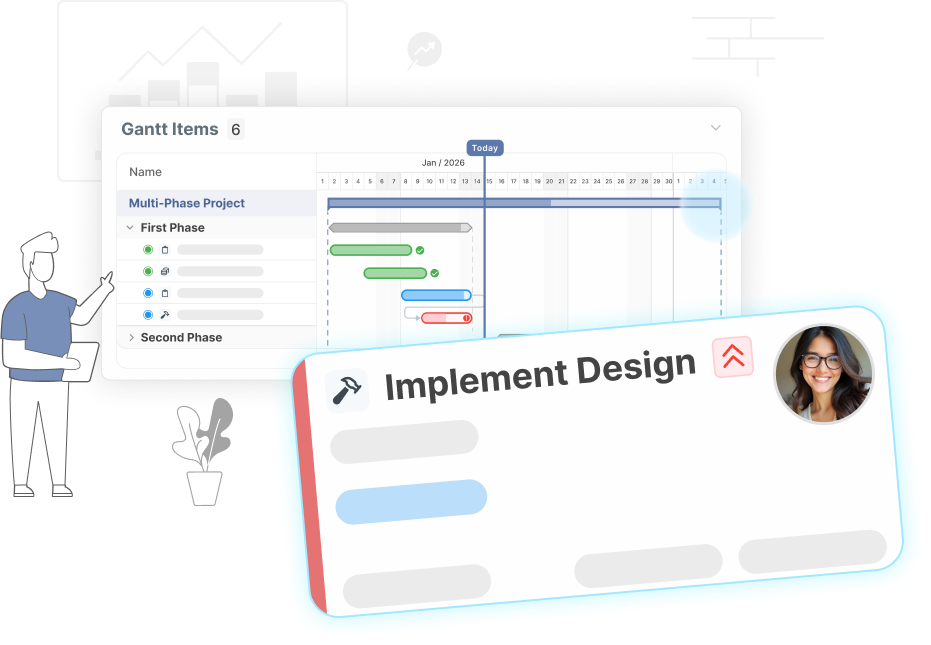
Simplify large project management
Oversee all details of your projects
Regardless of your project management methodology, different views and easy drag-and-drop make it easy to rearrange tasks to accommodate shifting priorities.
- Lead the way with Gantt Charts and Kanban boards
- Customize templates and streamline everything from projects to invoices
- The file manager ensures your team, clients, and contractors are all on the same page
- Comprehensive reporting keeps projects on budget and on time
Data security ensured
The security of your data is our top priority
With ProWorkflow, you can rest assured that your data is in safe hands.
- We’re hosted on Microsoft Azure, one of the most secure and reliable data centers globally, we are also ISO27001 certified and GDPR compliant
- We have an unwavering commitment to data protection, trusted by numerous organizations
- Setup roles for your team and other users, ensuring the privacy of sensitive business information is maintained
- Logins controlled through two-factor authentication for data security

Monitor KPIs through ProWorkflow
Keep track of your most crucial metrics to reach your project goals
Monitor your key metrics, stay aligned with personal, team, and organizational goals, and never miss a deadline with real-time alerts.
- Project list and project details pages provide quick summary data on project progress.
- The homepage offers a clear, concise view of important details at a glance.
- Live data updates ensure these pages always display the most current information as changes occur.
- Report generation allows you to customize and schedule reports from our library to highlight the specific data you need.