ProWorkflow vs Smartsheet
A smarter alternative to Smartsheet
Looking for an Smartsheet alternative?
ProWorkflow offers built-in time tracking, invoicing, task profitability, and client access, offering an all-in-one, user-friendly solution without complex add-ons or integrations. .
No credit card, no fees
Trusted by thousands of teams worldwide
Join organizations across industries who rely on ProWorkflow to run projects efficiently. Trusted reviews. Proven results.
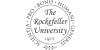
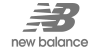








PROJECTS DELIVERED
TASKS COMPLETED
HOURS TRACKED
REVENUE INVOICED
Integrations that work with your existing tools
ProWorkflow integrates effortlessly with a variety of tools to enhance your workflow:
- Accounting: Xero, QuickBooks Online, FreshBooks, MYOB Essentials, MYOB AccountRight, KashFlow
- Cloud Storage: Google Drive, Dropbox, Box, OneDrive, SharePoint
- Productivity: Open API (use tools like Zapier to connect with your favourite apps)
Why teams are looking for Smartsheet alternatives
Smartsheet is popular, but users often leave Smartsheet to ProWorkflow for a number of reasons. Here are the top reasons teams switch:
- Smartsheet’s spreadsheet-like interface can be unintuitive for non-technical users or teams unfamiliar with Excel-style workflows. This lacks many necessary features to effectively manage large complex projects.
- While Smartsheet starts at a moderate price, key features like time tracking, resource management, and dashboards are often only available in higher-tier plans or with add-ons
- Expense and budget tracking features are also limited without customization or additional tools
- Lack of support provided by Smartsheet means users encountering system issues are left stranded.
Why teams choose ProWorkflow over Smartsheet
People often choose ProWorkflow over Smartsheet because they’re looking for a simpler, more all-in-one platform that includes essential business tools without relying on external add-ons or integrations.
Native Time Tracking and Timesheets
Task-Level Profitability and Expense Tracking
Simpler to Use with Less Configuration
Client Access and Collaboration Tools
Integrated Quotes & Invoicing
Worried about switching tools?
We get it, change is hard.
That’s why we’ve built tools and guides to make switching from Smartsheet smooth and simple
Our team is here to help every step of the way. ProWorkflow’s onboarding team will help migrate your projects, users, and templates with minimal disruption to your workflow.
No credit card, no fees
How does ProWorkflow compare to Smartsheet?
Choose ProWorkflow if you need a complete project management system with built-in time tracking, budgeting, task management, and invoicing. It’s ideal for agencies, consultancies, and service-based businesses that want to manage everything in one place.
From smaller teams to large enterprises, businesses across various industries have successfully transitioned to ProWorkflow
Case Studies
DBJ Furniture saw a 50% increase in their project capacity.
Case study
Learn how ProWorkflow became winning-software for managing the busy DBJ portfolio
Ara delivers projects 20% faster without a lose in quality.
Case study
Learn how ProWorkflow was a game-changer for Ara since implementation in 2017
Communication, resource planning, project management, reporting, invoicing and time tracking… one amazing solution!
Case study
See how Stage Marketing turned inefficiencies into profitability by measuring labour costs
Frequently Asked Questions
Does ProWorkflow support customizable workflows and task structures like Smartsheet?
Yes. ProWorkflow allows you to set up custom task structures, statuses, and categories to fit your workflows. While it’s not a spreadsheet-style builder, it’s very flexible and intuitive for teams that want structured project phases and processes.
Can I create and reuse templates for projects and tasks in ProWorkflow?
Yes. ProWorkflow supports customizable project and task templates, saving time during project setup and ensuring consistency across teams.
How customizable are reports and dashboards in ProWorkflow?
Does ProWorkflow integrate with tools I currently use (e.g., Xero, QuickBooks, Google Workspace)?
Yes, ProWorkflow offers powerful integrations with Xero, QuickBooks, and many other tools through our open API. What does onboarding and customer support look like during the transition? Exceptional support. ProWorkflow offers free onboarding assistance, data import help, and responsive email/chat support. Their support team is known for being hands-on and accessible.
