ProWorkflow vs
Microsoft Project
A Flexible, User-Friendly, Cost-Effective Alternative to Microsoft Project
ProWorkflow offers a more intuitive interface, flexible pricing, and seamless collaboration tools that are ideal for teams seeking efficient project management without the steep learning curve.
Try a free trial
Looking for an alternative to Microsoft Project?
No credit card, no fees
Integrations that work with your existing tools
- Accounting: Xero, QuickBooks Online, FreshBooks, MYOB Essentials, MYOB AccountRight, KashFlow
- Cloud Storage: Google Drive, Dropbox, Box, OneDrive, SharePoint
- Productivity: Open API (use tools like Zapier to connect with your favourite apps)
Trusted by thousands of teams worldwide
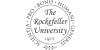
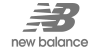








PROJECTS DELIVERED
TASKS COMPLETED
HOURS TRACKED
REVENUE INVOICED
Why teams seek alternatives to
Microsoft Project
Too Complicated
Difficult to on-board
Steep learning curve for new users
Cost Prohibitive
Creates barriers to success
Higher pricing tiers may not be suitable for small to medium-sized businesses
Limited Collaboration
Communication challenges
Less intuitive real-time collaboration features
Integration Challenges
Not technically scalable
Difficulties integrating with non-Microsoft tools
Lack of Access
Supports office based staff only
Limited mobile app functionality
Old User Interface
Lack of re-investment
The UI looks and feels very old
Advantages of choosing ProWorkflow over
Microsoft Project
ProWorkflow addresses the common challenges faced by Microsoft Project users with a user-friendly interface that reduces the learning curve and affordable pricing that suits businesses of all sizes.
It also supports flexible integrations with a wide range of third-party applications and provides fully functional mobile apps, enabling seamless, on-the-go project management.
Simplified Project Management
Intuitive Project Planning
Cost-Effective Solutions
Affordable Pricing Plans
Enhanced Collaboration
Real-Time Team Collaboration
Versatile Integrations
Flexible Tool Integrations
Mobile Project Management
On-the-Go Access
Transitioning from Microsoft Project to ProWorkflow
Switching to ProWorkflow is straightforward
Fully supported simple steps to success
Switching to ProWorkflow is straightforward, with dedicated support to assist in data migration and team onboarding. The platform’s user-friendly design ensures a smooth transition, minimizing downtime and disruption.
How does ProWorkflow compare to
Microsoft Project?
| ProWorkflow | Harvest | Asana | Jira | Mavenlink | Monday.com | Wrike | SimPro | SmartSheet | Teamwork | WorkFlowMax | ProCore | |
|---|---|---|---|---|---|---|---|---|---|---|---|---|
| Pricing (Standard)/user/month | $20 | $12 | $18.39 AUD | $7.50 | n/a | $12 | $9.80 | n/a | $10 | $12.50 | $30 | n/a |
| Pricing (Premium)/user/month | $30 | n/a | $41.49 AUD | $14.50 | n/a | $80 | $24.80 | n/a | $38 | $22.50 | $80 | n/a |
| Accounting | ||||||||||||
| Client/Contractor Access | only | Client only | Client only | |||||||||
| Collaboration | ||||||||||||
| Custom Permissions | ||||||||||||
| Custom Reports | ||||||||||||
| Demo/Training Implementation | ||||||||||||
| Document Management | ||||||||||||
| Free training | Fundamentals only | |||||||||||
| Gantt Chart | ||||||||||||
| In-app help/Support | ||||||||||||
| Messaging within app | Add-on | |||||||||||
| Mobile App | ||||||||||||
| Modern UI | ||||||||||||
| Multiple Project Views | ||||||||||||
| On Screen Tips | ||||||||||||
| Quotes | ||||||||||||
| Invoicing | ||||||||||||
| Templates | Limited | |||||||||||
| Time Tracking | Additional | Manual | Manual | |||||||||
| Workflow Builder | ||||||||||||
| Open API | n/a | |||||||||||
| SSO | ||||||||||||
| 2FA | ||||||||||||
| CRM |
No credit card, no fees
Take a closer look at how ProWorkflow has helped many great companies
Case Studies
Ara delivers projects 20% faster without a lose in quality.
Case study
Learn how ProWorkflow was a game-changer for Ara since implementation in 2017
The time required to log hours dropped 300% from 10-15 minutes to just a 2-second check
Case study
Learn how Great Plains eliminated the constant emailing back-n-forth of spreadsheets
DBJ Furniture saw a 50% increase in their project capacity.
Case study
Learn how ProWorkflow became winning-software for managing the busy DBJ portfolio
Clear financial reporting
Communication, resource planning, project management, reporting, invoicing and time tracking… one amazing solution!
Case study
See how Stage Marketing turned inefficiencies into profitability by measuring labour costs
Case study
Reduced stress and operation efficiency underpinned Pace Creative's shift to ProWorkflow. Learn for yourself.
Case study
With over a decade in a working partnership, Brevity has seen improvements in all business areas
Case study
Managing the client has become easy with clear project collaboration and people resource tracking and reporting



