ProWorkflow vs
Clockify
A more advanced project management and team collaboration alternative to Clockify
Growing businesses often outgrow its simplicity and seek more comprehensive solutions which are available with ProWorkflow.
Try a free trial
People seek alternatives to Clockify due to its limited project management features, lack of built-in invoicing on the free plan, and basic collaboration tools. While great for time tracking, it may fall short for teams needing advanced task management, Gantt charts, or integrated client communication.
No credit card, no fees
Integrations that work with your existing tools
- Accounting: Xero, QuickBooks Online, FreshBooks, MYOB Essentials, MYOB AccountRight, KashFlow
- Cloud Storage: Google Drive, Dropbox, Box, OneDrive, SharePoint
- Productivity: Open API (use tools like Zapier to connect with your favourite apps)
Trusted by thousands of teams worldwide
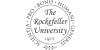
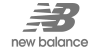








PROJECTS DELIVERED
TASKS COMPLETED
HOURS TRACKED
REVENUE INVOICED
Why teams are looking for
Clockify alternatives
People seek Clickify alternatives when they’re looking for more from Project management tools and don’t want to pay for extra integrations.
Here are the most common reasons
Limitations
Limited project management capabilities
Lacking Resource Scope
Limited resource management
Communication Challenges
Basic collaboration tools
Flow Blockers
No built-in invoicing and quoting
Scalability Issues
Reporting lacks depth for large teams
Clockify’s reporting is good for time-based summaries but becomes limiting for large teams or detailed business analytics. There are fewer options for project profitability tracking, team utilization, or custom dashboards, which are often necessary for scaling operations or improving efficiency across departments.
System Bottleneck
Few automation and workflow options
Why teams choose ProWorkflow over Clockify
Simplifying complex management processes
Teams often choose ProWorkflow over Clockify when they need more than just time tracking – especially for managing complex projects, finances, and client relationships.Comprehensive Project Management Tool
Juggle all your projects - easily
Built-In Quoting and Invoicing
Streamlining your finances
Resource & Capacity Planning
Insightful resource tools
ProWorkflow enables workload management across teams, helping managers allocate resources effectively and prevent burnout. It shows who is available, overbooked, or underutilized. Clockify doesn’t offer built-in resource planning, making it harder to manage teams at scale.
Detailed Reporting and Customization
Precision decision-making reports
Centralized Communication
Intuitive native messaging
ProWorkflow includes messaging, threaded discussions, and notes directly within projects and tasks. This helps teams centralize communication, reduce email clutter, and ensure that conversations stay tied to specific work items. Clockify lacks native messaging, making collaboration more fragmented.
Worried about switching tools?
Switching is easy!
Migrating your data from Clockify to ProWorkflow is simple and intuitive.
We understand that switching tools can be challenging. That’s why we’ve made the transition from Clockify as smooth as possible. Our dedicated onboarding team is here to support you every step of the way – helping you migrate your projects, users, and templates with minimal disruption to your workflow.How does ProWorkflow compare to Clockify?
| ProWorkflow | Harvest | Asana | Jira | Mavenlink | Monday.com | Wrike | SimPro | SmartSheet | Teamwork | WorkFlowMax | ProCore | |
|---|---|---|---|---|---|---|---|---|---|---|---|---|
| Pricing (Standard)/user/month | $20 | $12 | $18.39 AUD | $7.50 | n/a | $12 | $9.80 | n/a | $10 | $12.50 | $30 | n/a |
| Pricing (Premium)/user/month | $30 | n/a | $41.49 AUD | $14.50 | n/a | $80 | $24.80 | n/a | $38 | $22.50 | $80 | n/a |
| Accounting | ||||||||||||
| Client/Contractor Access | only | Client only | Client only | |||||||||
| Collaboration | ||||||||||||
| Custom Permissions | ||||||||||||
| Custom Reports | ||||||||||||
| Demo/Training Implementation | ||||||||||||
| Document Management | ||||||||||||
| Free training | Fundamentals only | |||||||||||
| Gantt Chart | ||||||||||||
| In-app help/Support | ||||||||||||
| Messaging within app | Add-on | |||||||||||
| Mobile App | ||||||||||||
| Modern UI | ||||||||||||
| Multiple Project Views | ||||||||||||
| On Screen Tips | ||||||||||||
| Quotes | ||||||||||||
| Invoicing | ||||||||||||
| Templates | Limited | |||||||||||
| Time Tracking | Additional | Manual | Manual | |||||||||
| Workflow Builder | ||||||||||||
| Open API | n/a | |||||||||||
| SSO | ||||||||||||
| 2FA | ||||||||||||
| CRM |
No credit card, no fees
Take a closer look at how ProWorkflow has helped many great companies
Case Studies
Ara delivers projects 20% faster without a lose in quality.
Case study
Learn how ProWorkflow was a game-changer for Ara since implementation in 2017
The time required to log hours dropped 300% from 10-15 minutes to just a 2-second check
Case study
Learn how Great Plains eliminated the constant emailing back-n-forth of spreadsheets
DBJ Furniture saw a 50% increase in their project capacity.
Case study
Learn how ProWorkflow became winning-software for managing the busy DBJ portfolio
Clear financial reporting
Communication, resource planning, project management, reporting, invoicing and time tracking… one amazing solution!
Case study
See how Stage Marketing turned inefficiencies into profitability by measuring labour costs
Case study
Reduced stress and operation efficiency underpinned Pace Creative's shift to ProWorkflow. Learn for yourself.
Case study
With over a decade in a working partnership, Brevity has seen improvements in all business areas
Case study
Managing the client has become easy with clear project collaboration and people resource tracking and reporting
Frequently Asked Questions
Can ProWorkflow track time like Clockify?
Does ProWorkflow offer invoicing and quoting?
Absolutely. Unlike Clockify, ProWorkflow includes full quoting and invoicing features, saving you time and avoiding double data entry.
Can I import data from Clockify?
How long does it take to switch?
Many teams switch in just a few days. With our onboarding and setup assistance, your team won’t miss a beat.



