ProWorkflow vs ClickUp
The streamlined, client-friendly, easy-to-use
profitable alternative to ClickUp
Looking for an alternative to ClickUp?
One that’s simpler to manage, easier for clients to use, and doesn’t drown you in features you don’t need? ProWorkflow has your team covered.
ProWorkflow offers powerful project management without the clutter.
Designed for service teams and client work, it’s the simple yet robust alternative to ClickUp’s overwhelming interface.
No credit card, no fees
Trusted by thousands of teams worldwide
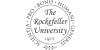
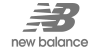








PROJECTS DELIVERED
TASKS COMPLETED
HOURS TRACKED
REVENUE INVOICED
Integrations that work with your existing tools
ProWorkflow integrates seamlessly with popular tools like QuickBooks, Xero, MYOB, Google Drive, Dropbox, and more, enhancing work management and ensuring your data flows effortlessly, keeping your team connected across platforms.
- Accounting: Xero, QuickBooks Online, FreshBooks, MYOB Essentials, MYOB AccountRight, KashFlow
- Cloud Storage: Google Drive, Dropbox, Box, OneDrive, SharePoint
- Productivity: Open API (use tools like Zapier to connect with your favourite apps)
Why teams are looking for alternatives to ClickUp?
-
- Feature overload that creates confusion and slows teams down.
- Constant UI changes and unfinished beta features.
- Steep learning curve and time-consuming onboarding
- Cluttered interface and poor user experience./li>
- Overwhelming for clients or non-technical users.
Why teams choose ProWorkflow over ClickUp
Simpler UI with zero clutter
Built for client-facing teams:
Easy to implement, easier to use:
Centralized communication:
Already using ClickUp?
Changing platforms can sound like a nightmare.
No credit card, no fees
How does ProWorkflow compare to ClickUp?
Choose ProWorkflow if you need a complete project management system with built-in time tracking, budgeting, task management, and invoicing. It’s ideal for agencies, consultancies, and service-based businesses that want to manage everything in one place.
Take a closer look at how ProWorkflow has helped many great companies
Case Studies
DBJ Furniture saw a 50% increase in their project capacity.
Case study
Learn how ProWorkflow became winning-software for managing the busy DBJ portfolio
Ara delivers projects 20% faster without a lose in quality.
Case study
Learn how ProWorkflow was a game-changer for Ara since implementation in 2017
Communication, resource planning, project management, reporting, invoicing and time tracking… one amazing solution!
Case study
See how Stage Marketing turned inefficiencies into profitability by measuring labour costs
Frequently Asked Questions About Switching From ClickUp to ProWorkflow
Is ProWorkflow easier to use than ClickUp?
Yes, with significantly faster onboarding, less confusion, and a better day-to-day experience thanks to ProWorkflow’s cleaner interface and streamlined feature set.
Can I still track time and projects like I did in ClickUp?
Absolutely. You can track time per task or project, run reports, and generate invoices, all in one place.
