Some nice improvements to
New ProWorkflow Reporting Tool
Our hard work on ProWorkflow’s new Reporting Feature is ongoing. We have rolled out a few more nice improvements for you in October.
1. Emailing Reports
It’s easy to see why Emailing Reports is a feature that was high on our list of priorities.
For most companies updating the manager on how projects are tracking is part of a monthly routine. By far, the easiest way to do this is by email. Send the report(s) to the required internal or external contacts and decide whether the report should be in PDF or Excel format. It’s entirely up to you. Reporting the easy way
But that’s not the end. We’re working hard on an automated schedule for the email distribution of the reports. You will no longer have to remember doing it; So it’s another thing you can take off your to-do list. Watch this space for release early next year.
2. Usability Improvements
It’s very important to us to make the use of ProWorkflow as easy as possible. We know that your diary is jam-packed. So, any improvement to the time that is needed to complete a process in ProWorkflow, is a time that can be spent elsewhere.
This month, we have 2 usability improvements for you:
- From now on, any filter changes in the Reports, no longer require a click of the green Refresh button. The ‘Enter’ shortcut key to reload reports is all it takes.
- We realized that Overview Reports can grow to large proportions and as a result readability becomes a struggle. To make that a lot easier on you, we have introduced highlights when hovering over Rows and Columns. No more guessing or counting rows to figure out the corresponding value.
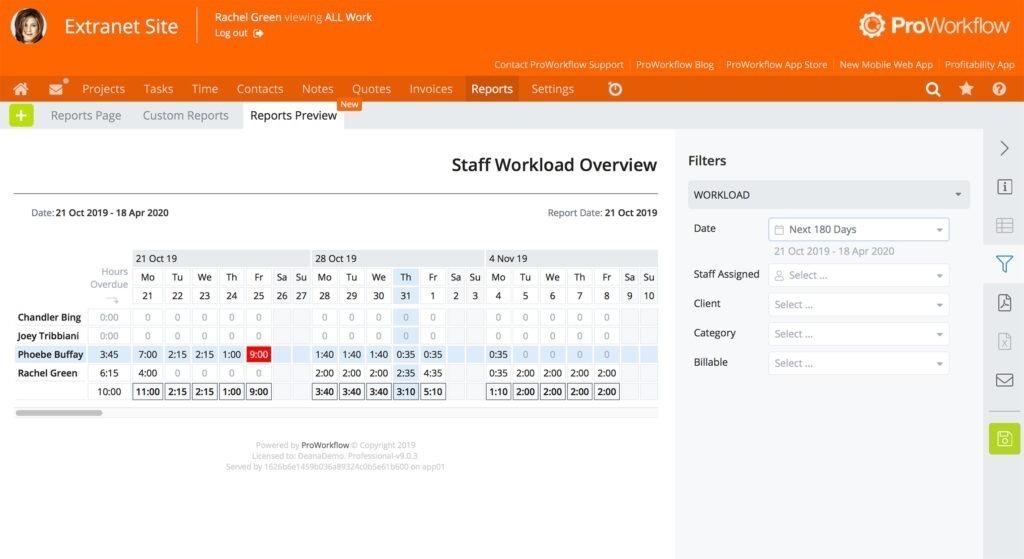
3. New Reports
And finally, our work adding new reports continues. This month, we have been working on some new reports and some fine-tuning of the existing reports.
a. New Report Types
We have 2 new Report Types we think will prove popular:
- From now on you have an easy overview of all the little extra’s that were spent on a project or for a particular client in the Summary of Expenses Report
- With no less than 9 different options to group the time record information, the Time Tracking Summary Report will prove very useful in drilling down into details of how your time was spent.
b. New Grouping Options
On top of that, several of our Reports have New Grouping Options. We’re talking about:
- We’ve introduced new options to group the Task Report by Client, Project and Service Rate for even more detail in your reports. Especially the Service Rate Grouping options was a highly requested option, so we’re sure you will be pleased to hear about this update.
- The Summary of Projects Reports can now be grouped by Staff assigned.
c. New Data Fields
And last but not least, we’ve added some New Data Fields that can be used in the customizable Project Reports. From now on, you can also include Shared Notes and Bookmarks in the Project Reports. All the information will be right there at your fingertips.
The new Reporting tool is still in ‘Preview’ mode, however shortly it will take over as the main reporting section in ProWorkflow. This means it is important to send us your feedback on your experiences using the new tool as soon as you can. We love to hear positive feedback as well as any improvements you would like to see.