ProWorkflow vs Notion
The project-focused, time-tracking, client-ready
alternative to Notion
Looking for an alternative to Notion that goes beyond note-taking and databases?.
That goes beyond note-taking and databases? ProWorkflow offers complete project management, time tracking, and collaboration tools built for delivering client work.
ProWorkflow delivers powerful project management with built-in time tracking, invoicing, Gantt charts, and reporting, giving your team everything Notion lacks for structured, client-focused project execution.
No credit card, no fees
Trusted by thousands of productive teams
From digital agencies to construction firms and consultants, ProWorkflow supports teams worldwide with full visibility, accountability, and tools that actually manage the work — not just document it.
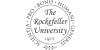
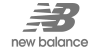








PROJECTS DELIVERED
TASKS COMPLETED
HOURS TRACKED
REVENUE INVOICED
Integrations that work with your existing tools
ProWorkflow integrates effortlessly with a variety of tools to enhance your workflow:
- Accounting: Xero, QuickBooks Online, FreshBooks, MYOB Essentials, MYOB AccountRight, KashFlow
- Cloud Storage: Google Drive, Dropbox, Box, OneDrive, SharePoint
- Productivity: Open API (use tools like Zapier to connect with your favourite apps)
Why people look for alternatives to Notion
Notion is a flexible tool, but many teams quickly find it too open-ended or difficult to structure for actual project management and team collaboration. Common pain points include:
- No native time tracking, no built-in project reporting or budgeting tools.
- Disconnected task tracking with very basic task management options.
- Limited automation for workflows.
- Teams rely on templates or workarounds to make it feel like a project tool.
- No built-in quoting or invoicing.
- Difficult for clients or external teams to collaborate.
Why teams choose ProWorkflow over Notion
ProWorkflow is purpose-built for managing client projects, team tasks, and business processes, giving you the tools and structure Notion can’t deliver without significant customization.
Purpose-built for project management
Native time tracking and job costing
Clear task views & drag-and-drop Gantt charts
Built-in collaboration & client access
Reports that don’t require workarounds
Worried about switching tools?
Don’t be — we’ve got your back
Switching from Notion is easier than you think. We offer full onboarding support, migration assistance, and even templates to recreate your workflows quickly.
No credit card, no fees
How does ProWorkflow compare to Notion?
Choose ProWorkflow if you need a complete project management system with built-in time tracking, budgeting, task management, and invoicing. It’s ideal for agencies, consultancies, and service-based businesses that want to manage everything in one place.
Take a closer look at how ProWorkflow has helped many great companies
Case Studies
DBJ Furniture saw a 50% increase in their project capacity.
Case study
Learn how ProWorkflow became winning-software for managing the busy DBJ portfolio
Ara delivers projects 20% faster without a lose in quality.
Case study
Learn how ProWorkflow was a game-changer for Ara since implementation in 2017
Communication, resource planning, project management, reporting, invoicing and time tracking… one amazing solution!
Case study
See how Stage Marketing turned inefficiencies into profitability by measuring labour costs
Frequently Asked Questions
What’s the main difference between ProWorkflow and Notion?
Notion is a flexible workspace tool great for documentation. ProWorkflow is a full project management system with time tracking, budgeting, reporting, and real workflows ready to go.
Can I migrate my Notion tasks into ProWorkflow?
Yes, we can assist with migrating your tasks, templates, and relevant data into ProWorkflow. Our support team makes it seamless and fast.
Does ProWorkflow support the same level of customization as Notion?
How long will onboarding take?
Most teams are fully up and running within a few days. We offer guided onboarding, training, and resources to help every step of the way.
