ProWorkflow vs Jira
A simpler, more flexible & business-friendly Jira alternative
While Jira is an incredibly powerful project management tool, especially for software development teams, more and more teams are making the switch to ProWorkflow for specific, often non-technical reasons.
No credit card, no fees
Trusted by thousands of teams worldwide
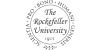
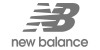








PROJECTS DELIVERED
TASKS COMPLETED
HOURS TRACKED
REVENUE INVOICED
Integrations that work with your existing tools
With its user-friendly interface and flexible solutions, ProWorkflow integrates seamlessly with popular tools like QuickBooks, Xero, MYOB, Google Drive, Dropbox, and more, enhancing work management and ensuring your data flows effortlessly, keeping your team connected across platforms.
- Accounting: Xero, QuickBooks Online, FreshBooks, MYOB Essentials, MYOB AccountRight, KashFlow
- Cloud Storage: Google Drive, Dropbox, Box, OneDrive, SharePoint
- Productivity: Open API (use tools like Zapier to connect with your favourite apps)
Why are Jira users searching for alternatives?
Agile tools like Jira are powerful, but for many teams, they’re more than they need. Here are the top reasons teams are making the switch and instead looking for software similar to Jira but without the steep learning curve:
- Overly complex for non-technical teams
- Long onboarding and setup times
- Requires extensive configuration or plugins
- Hard to manage for small to mid-sized teams
- Rigid workflows that limit flexibility
- Not ideal for time tracking or task-level visibility
Why ProWorkflow is the best Jira alternative
So, what is better than Jira? ProWorkflow’s project management software offers the clarity, speed, and support teams need to stay focused on the work, not the tool.
Designed for teams beyond developers
Jira is built for software developers. ProWorkflow is designed for everyone, including project managers, team members, and collaborators across various industries, such as marketing, operations, agencies, construction, professional services, and more.
ProWorkflow’s intuitive interface is simple and visual, letting you plan, manage, and collaborate with minimal training and without needing to learn a new technical language.
Built-in time tracking and quoting
Unlike Jira, ProWorkflow comes with the ability to track key metrics, including native time tracking, quoting, and invoicing, so you don’t have to rely on external plugins to bill for your work.
Real-time task and project visibility
To help manage projects, ProWorkflow provides a live overview of all tasks, timelines, and workloads in a single screen, unlike Jira’s fragmented views and complex board setup.
Setup in hours, not weeks
Worried about switching tools?
Switching is easy!
We understand that switching to a Jira alternative can be challenging. That’s why we’ve made the transition from Jira as smooth as possible.
Our dedicated onboarding team is here to support you every step of the way, helping you migrate your projects, users, and templates with minimal disruption to your workflow.
No credit card, no fees
How does ProWorkflow compare to Jira?
Choose ProWorkflow if you need a complete project management system with built-in time tracking, budgeting, task management, and invoicing. It’s ideal for agencies, consultancies, and service-based businesses that want to manage everything in one place.
Take a closer look at how ProWorkflow has helped many great companies switch from Jira.
Case Studies
DBJ Furniture saw a 50% increase in their project capacity.
Case study
Learn how ProWorkflow became winning-software for managing the busy DBJ portfolio
Ara delivers projects 20% faster without a lose in quality.
Case study
Learn how ProWorkflow was a game-changer for Ara since implementation in 2017
Communication, resource planning, project management, reporting, invoicing and time tracking… one amazing solution!
Case study
See how Stage Marketing turned inefficiencies into profitability by measuring labour costs
Frequently Asked Questions About Switching From Jira to ProWorkflow
Is ProWorkflow suitable for software development teams?
ProWorkflow can work for dev teams, but it’s best suited to service-based teams, agencies, consultants, and construction, etc. ProWorkflow can even run sprints.
Can I import my Jira data into ProWorkflow?
Yes! Our team will help you migrate your projects, tasks, and users from Jira. We’ll also help you set up your new workflows in ProWorkflow.
How long does setup take?
Most teams are up and running within a day. We offer templates and onboarding support to make it fast and simple.
Do I need technical help to use ProWorkflow?
Not at all. ProWorkflow is built for teams of all skill levels, with no need for admin overhead or IT support. However, if you do need assistance, our top-class team will help you with support requests.
