ProWorkflow vs Basecamp
The professional, feature-complete, client-friendly
alternative to Basecamp
Looking for a flexible alternative to Basecamp that offers stronger project visibility, time tracking, and billing features without sacrificing simplicity? ProWorkflow gives teams the full picture, not just the chat.
ProWorkflow combines project clarity, detailed time tracking, and billing in one user-friendly interface, making it the ideal Basecamp alternative for teams who need more than just communication tools.
No credit card, no fees
Trusted by teams that deliver results
ProWorkflow combines project clarity, detailed time tracking, and billing in one user-friendly interface, making it the ideal Basecamp alternative for teams who need more than just communication tools.
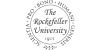
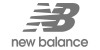








PROJECTS DELIVERED
TASKS COMPLETED
HOURS TRACKED
REVENUE INVOICED
Powerful integrations to streamline your workflow
ProWorkflow integrates effortlessly with a variety of tools to make it easier to manage projects:
- Accounting: Xero, QuickBooks Online, FreshBooks, MYOB Essentials, MYOB AccountRight, KashFlow
- Cloud Storage: Google Drive, Dropbox, Box, OneDrive, SharePoint
- Productivity: Open API (use tools like Zapier to connect with your favourite apps)
Why teams are looking for software similar to Basecamp
Basecamp is clean and straightforward, but it often lacks basic project management features teams need. Here are some of the most common reasons users seek out project management software like Basecamp:
- No built-in time tracking or invoicing tools.
- Limited task and project management depth.
- No Gantt chart or Kanban board view.
- Doesn’t scale well for larger teams.
- Basic file and document management.
- Lack of reporting and project analytics.
- Team collaboration is limited to messaging, with no deeper workflow control.
Why businesses choose ProWorkflow over Basecamp
ProWorkflow provides a complete project management solution, giving teams more structure, visibility, and control over work without losing simplicity or seamless collaboration. Here’s why service-based teams are making the switch:
See all your project data in one place
Unlike Basecamp, ProWorkflow offers a powerful visual interface with features like Gantt charts, timelines, and workload reports, so you can make smarter decisions, faster.
Built-in time tracking and billing
Track every hour, log billable time, and generate quotes or invoices, all with our easy task management platform. No integrations or third-party add-ons needed.
Advanced features beyond messaging
Basecamp focuses heavily on chat, while ProWorkflow combines seamless communication, file sharing, and updates around each task — letting you view, organize, and optimize your project in one place.
Designed for growing teams
ProWorkflow is built to scale for growing teams with multiple projects at once, with permission settings, workload visibility, and detailed reporting that empower managers and teams alike.
Easy onboarding and excellent support
We don’t just offer a product, we offer a partnership. Our responsive support, training, and migration assistance help you hit the ground running. No more switching between different tools or losing track of changes buried in threads.
Switching project management tools shouldn’t be scary
Changing project management platforms doesn’t have to be disruptive. Our migration tools, onboarding support, and best practices guide make it easy to transition new users with minimal downtime.
No credit card, no fees
How does ProWorkflow compare to Basecamp?
Choose ProWorkflow if you need a complete project management system with built-in time tracking, budgeting, task management, and invoicing. It’s ideal for agencies, consultancies, and service-based businesses that want to manage everything in one place
Take a closer look at how ProWorkflow has helped many great companies
Case Studies
DBJ Furniture saw a 50% increase in their project capacity.
Case study
Learn how ProWorkflow became winning-software for managing the busy DBJ portfolio
Ara delivers projects 20% faster without a lose in quality.
Case study
Learn how ProWorkflow was a game-changer for Ara since implementation in 2017
Communication, resource planning, project management, reporting, invoicing and time tracking… one amazing solution!
Case study
See how Stage Marketing turned inefficiencies into profitability by measuring labour costs
Frequently Asked Questions About Switching From Basecamp To ProWorkflow
Is ProWorkflow more advanced than Basecamp?
Yes! ProWorkflow offers more advanced task management tools compared to Basecamp’s limited feature set. Switch to ProWorkflow for time tracking, invoicing, workload management, multiple project views (Gantt charts and Kanban boards), and advanced analytics.
Does ProWorkflow support client communication?
Will switching from Basecamp be difficult?
Can I track time and bill clients in ProWorkflow?
Yes, ProWorkflow includes built-in time tracking, quoting, and invoicing so you can manage the entire client lifecycle and project progress in one place.
