Powerful
Time Tracking Tools
Empower your business
To Work Effectively
Use ProWorkflow’s project management software with time tracking tools, and empower your businesses to meet deadlines while efficiently generating easy reports. Start a free trial today.
No credit card, no fees
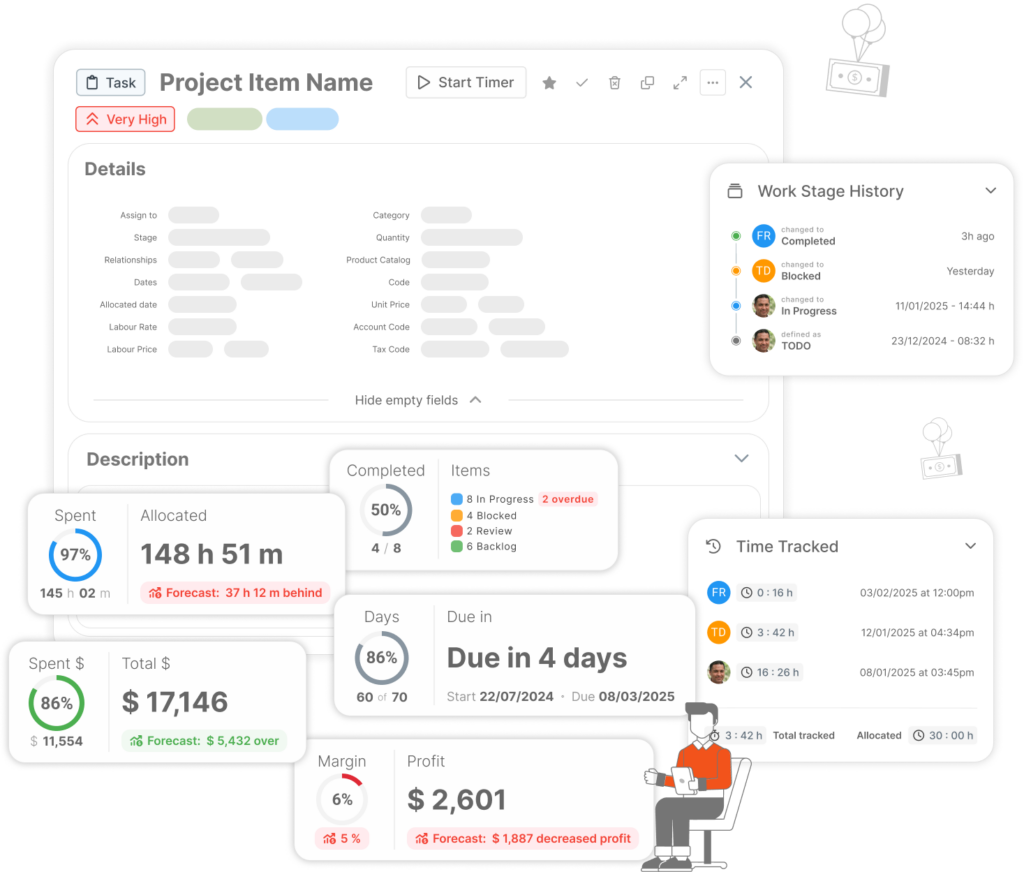
Enhanced time tracking
Professional time entry solutions
Accurately track time spent on a project, generate an invoice, and directly integrate it into your accounting software. Streamline the payment process with your clients for a smoother financial workflow.- Live task time tracker
- Item-specific manual time logging for precise project tracking
- Track time anywhere via the mobile tracking app and desktop app
Time sheets for easy team management
Track productivity with ease
Understand how your team spends time between projects with our timesheet app. Benefit from management features, including attendance tracking, time reports and project progress insights.
- Project hours tracking to boost productivity
- Maintain an overview of staff’s work hours and their tracked hours
- Transparency across the workplace, emphasising the value of work time
Gantt charts to visualise timelines
Manage workflows with effective project management tools
Stay organised across all phases of your work at a glance. Built-in Gantt charts let you easily keep track of multiple project timelines at once.
- Live task time tracker
- Easy drag-and-drop to adjust schedules and manage resources
- Real-time alerts for overdue tasks to ensure deadlines are met
Schedule & forecast for financial stability
Remain in control with clear billing
Gain precise insights into expected revenue through integrated time tracking and invoicing. Manage your business’s entire cash flow with confidence, from billable hours to expenses.
- Identify potential resource gaps early and make strategic choices
- Plan out your tasks, and add a budget to track project profitability
- Live project updates mean you have the ability to shape the task as you and your client require
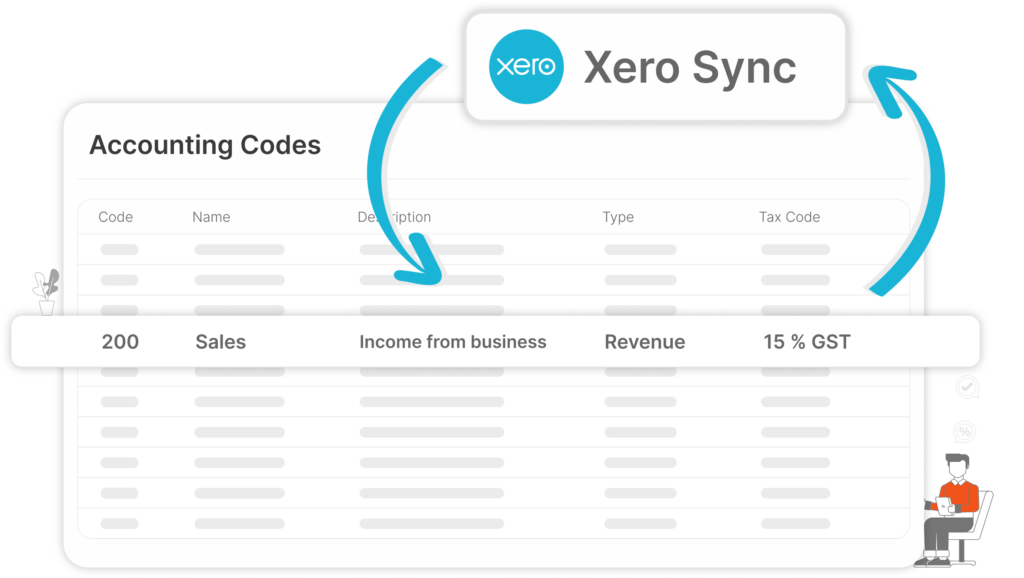
Seamless integrations with accounting software
Connect with Xero, MYOB, QuickBooks and more
Any time tracked on a task automatically appears when generating a project invoice, keeping your workday efficient and your billing accurate.- Accurate job costs and billing
- No disruptions to your invoicing process
- Streamline your workflow with integrated tools that talk to each other
There is a reason teams love ProWorkflow
Built-in communication tools to support teamwork
Maintain clear communication with your team, customers, and vendors in one consistent place. Stay on the same page with expectations, deadlines, and updates to successfully complete projects.
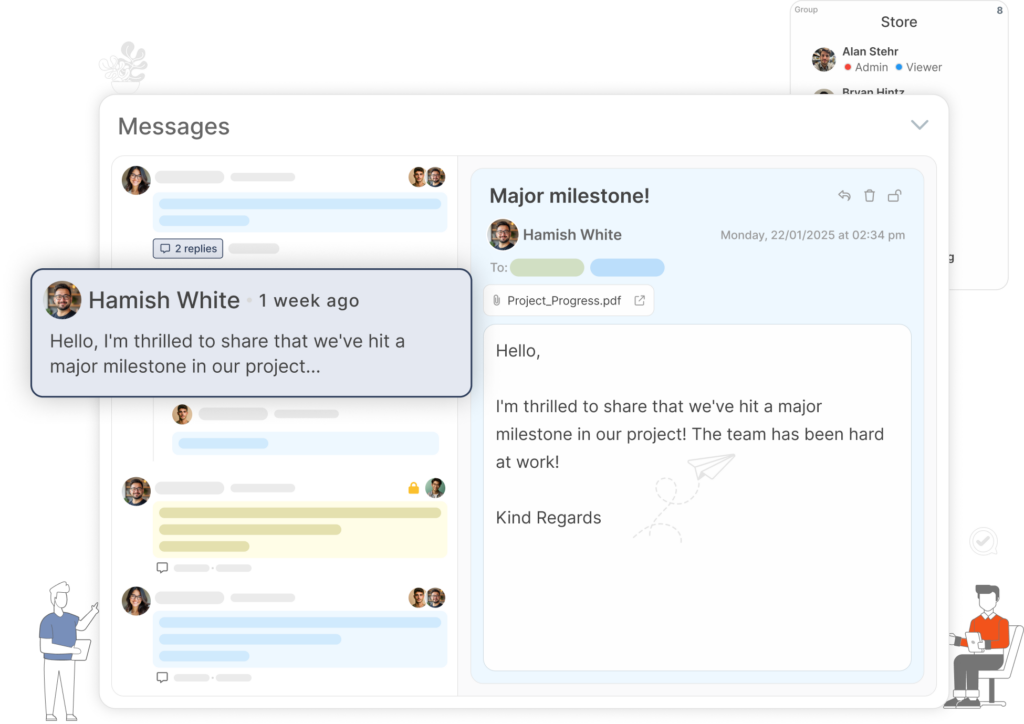
Frequently Asked Time Tracking Questions
What is time tracking software?
Project management tools with time tracking empower you to monitor the time you spend on tasks for each client. By tracking your time at every phase of the project, you can improve productivity, accurately manage payroll and effectively plan ahead. From trade industries to creative industries, a reliable time tracking app often sits at the core of organised business operations.
How does time tracking software work?
Project time tracking software records the time spent on tasks using a combination of timers, manual entries, and integrations with payroll or project management systems. ProWorkflow offers both desktop and mobile time tracking, making it easy to track work hours from anywhere.
Why is time tracking important?
Is time tracking actually effective?
Does time tracking software record my screen?
Does ProWorkflow allow for tracking billable and non-billable time?
What makes ProWorkflow the best time tracking software for my team?
ProWorkflow’s accurate time tracker app is suited to various professional industries. It seamlessly integrates with the rest of our project management suite, meaning there’s no need to use multiple platforms to manage your workspace.
Deeply compatible with Xero and a suite of other invoicing software, our tool complements existing operations rather than disrupting them. Track time on the desktop app and mobile app for convenience, communicate with clients and manage time-sensitive projects in a single platform.
Let’s talk streamlined workflow
Let’s talk financial reporting tools
ProWorkflow is ISO27001 certified and GDPR compliant.
We conduct more than 30,000 secure task, project and financial updates every day for over 5,000 companies. Your data is safe with us.

