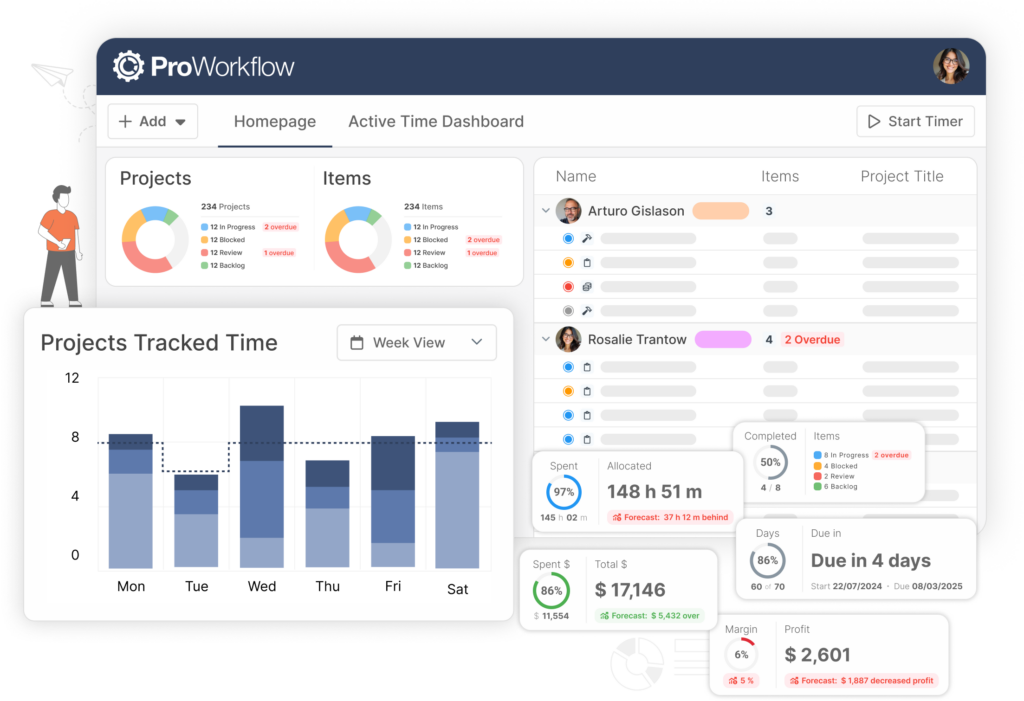Best Cost Management Software for Architecture Firms
Accurate resource allocation is vital for architecture firms. ProWorkflow’s cost management software visualizes projects, identifies bottlenecks, and ensures smooth resource allocation.
No credit card, no fees
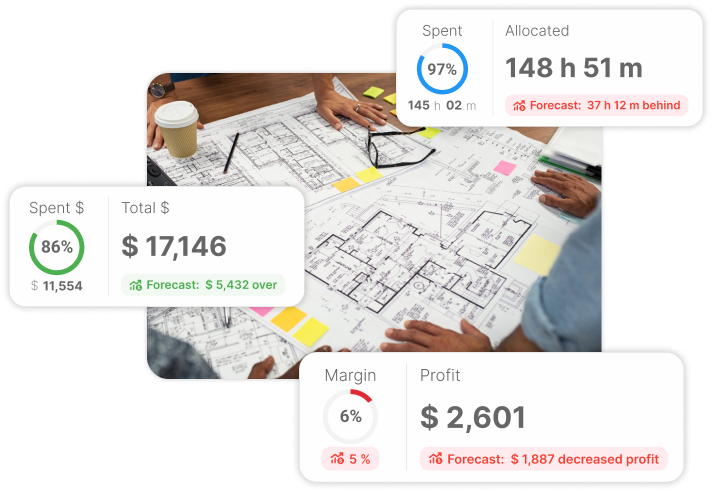
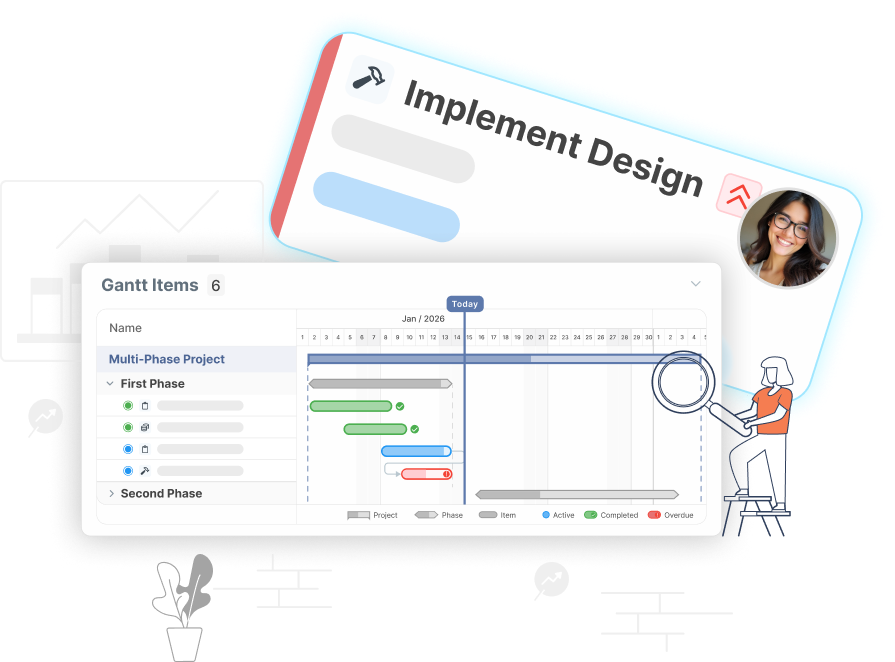
Visualize project management
Access data in Gantt Charts and allocate resources based on availability
Manage workflows at a glance. Use detailed dashboards like Gantt charts, timelines, kanban boards, and more
- Kanban boards can be customized to reflect your workflow
- Use the ‘drag n drop’ feature on Gantt Charts to schedule work, adjust timelines and manage resources
- Live updates help you to avoid overdue tasks and to ensure deadlines are met
Optimize quoting and invoicing
Quote and Invoice directly from the project or a set time period
Create a project from a quote, set up a budget, track it, and invoice your client all from the app.
- Easily create projects directly from a quote
- Generate partial invoices from the project, or full invoices once work is completed
- Client tab gives a quick overview of recent invoicing and quoting values
- Integrations to accounting systems makes sure that the process is as simple and smooth as possible
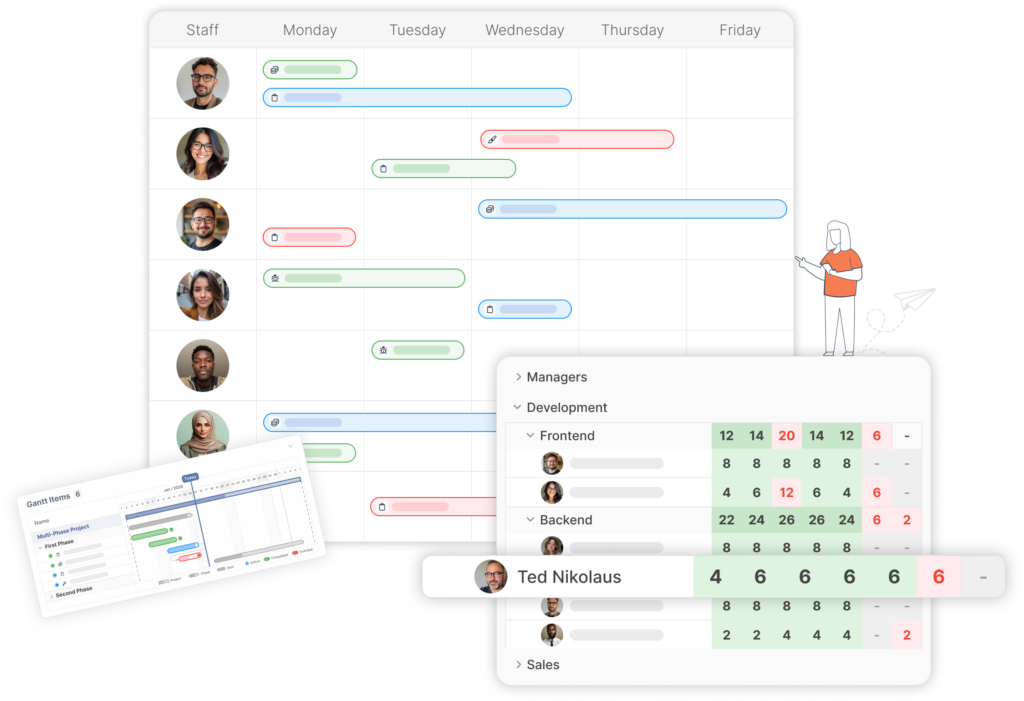
Enhanced resource management
Proactively manage your team and resources
Various apps within ProWorkflow allow for fluid team and people management. Identify staffing needs and balancing your team’s workload.
- The Weekly Workload app gives an overview of the upcoming week’s workload
- Quickly check team member availability using the Availability Checker app
- Create a project schedule and allocate your team based on availability using the Gantt Chart
- Create roles for different users and user types to ensure controlled access to the system and projects.
Monitor KPIs on ProWorkflow
Access data through on ProWorkflow where you can monitor your KPIs
Keep track of your most crucial metrics and maintain focus on personal, team, and organizational goals. All data is live, so up to date information will show as changes are made.- Project list and project details pages give summary data on project progress
- The homepage provides a simplistic view into projects, items, activities, and time tracked
- Generate, schedule and customize reports from our library to show the data you want to report on