How to use our
new Project Management Reports?
It’s been an exciting few weeks, with updates coming thick and fast. We’ve talked about the UI changes and now it’s time that our new project management reports got their time in the limelight!
So what’s new?
Our reports have become faster, easier, and more customizable than before.
We have added more filters, more fields, you can rename column headers in the Reports and once you’ve made that perfect report, you can share it with your team.
A picture tells a thousand words so a video must be worth at least a million! Check this one out, we’ll run you through a few scenarios and show you how you can easily use the new features in a way that works for your business.
Top tips:
Many reports let you choose between a detailed view or an overview with summarized numbers and totals.
 Detailed view vs. Overview
Detailed view vs. Overview
Our built-in reports have default filters to get you started, but you can change any of them. If you don’t see the filter you want then click ‘More Filters’ to unleash even more granular control.
Lots of filters
The Layout Tab is your key to unlocking field customization, add or remove fields, adjust the column ordering and even rename them for that bespoke report your manager just asked for.
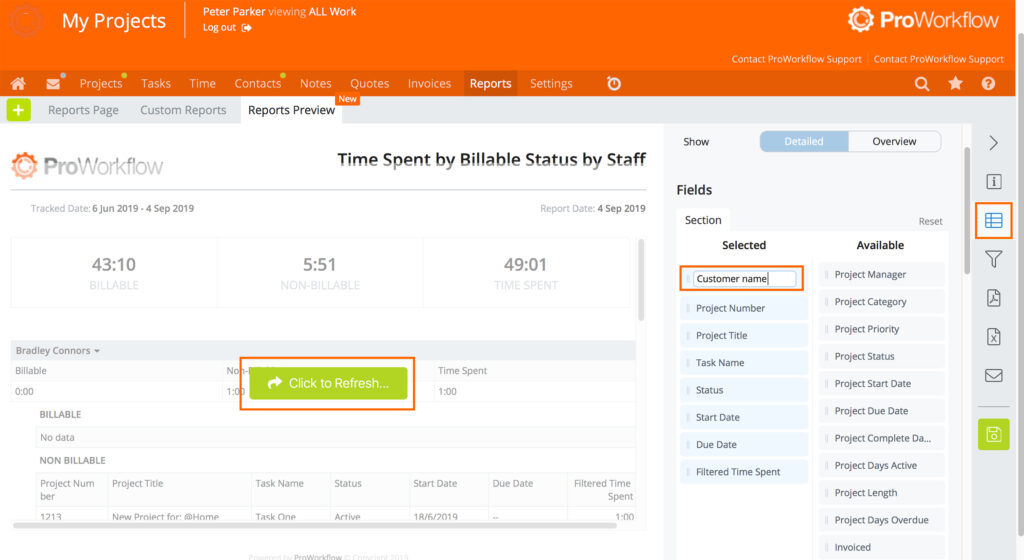 Loving the Layouts Tab
Loving the Layouts Tab
Relative dates are like a superpower for your saved reports, need a report that always shows you what work finished last month? Just set the complete date filter to “last month” and the report will always be up to date when you need it.
Choose the date range that works for you.
Don’t forget to share your brilliance with your team, give your report a catchy name, and then let the rest of your team enjoy your creation.
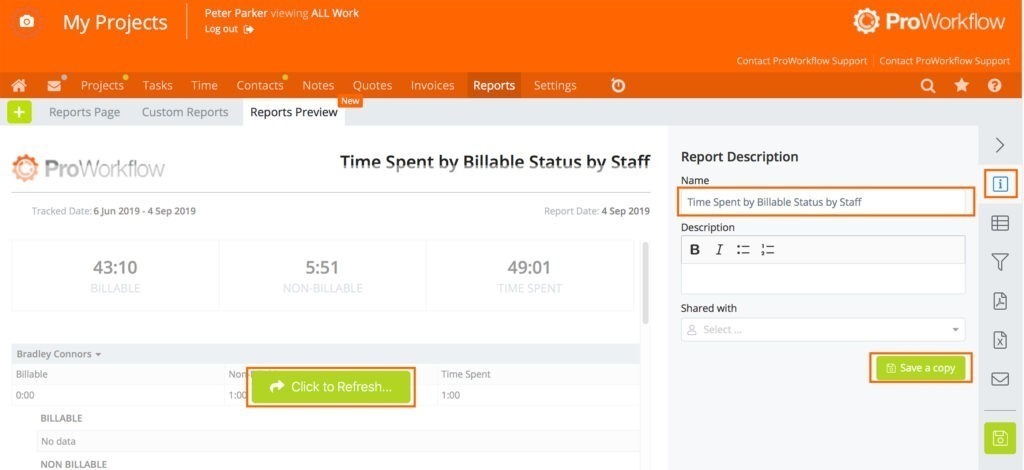 Get creative with names
Get creative with names
If you love one of your reports more than the rest then you can make it a favorite and it’ll always be at the top of your list.
You can export reports as PDF or Excel files with a couple of clicks.
Look out for the email and scheduling features that will arrive soon!
Check out these posts for further reading on our recent update.
· Are you loving our new ProWorkflow UI too?
· V9 Update – updating our update
We always appreciate customer feedback so we can continue to improve ProWorkflow for our clients.