Project Profitability
& Cost Tracking
Stay on track and know the true value of all your projects
Understand your business
Through comprehensive and detailed cost tracking software
Stay on track financially with live project profitability tracking. Assign rates to tasks & record time for automated cost tracking.
- Live project profitability tracking
- Track time to see financial progress
- Set budget and expenses directly on the project
ISO Certified
- No credit card
- Free 30-day trial
- Cancel anytime
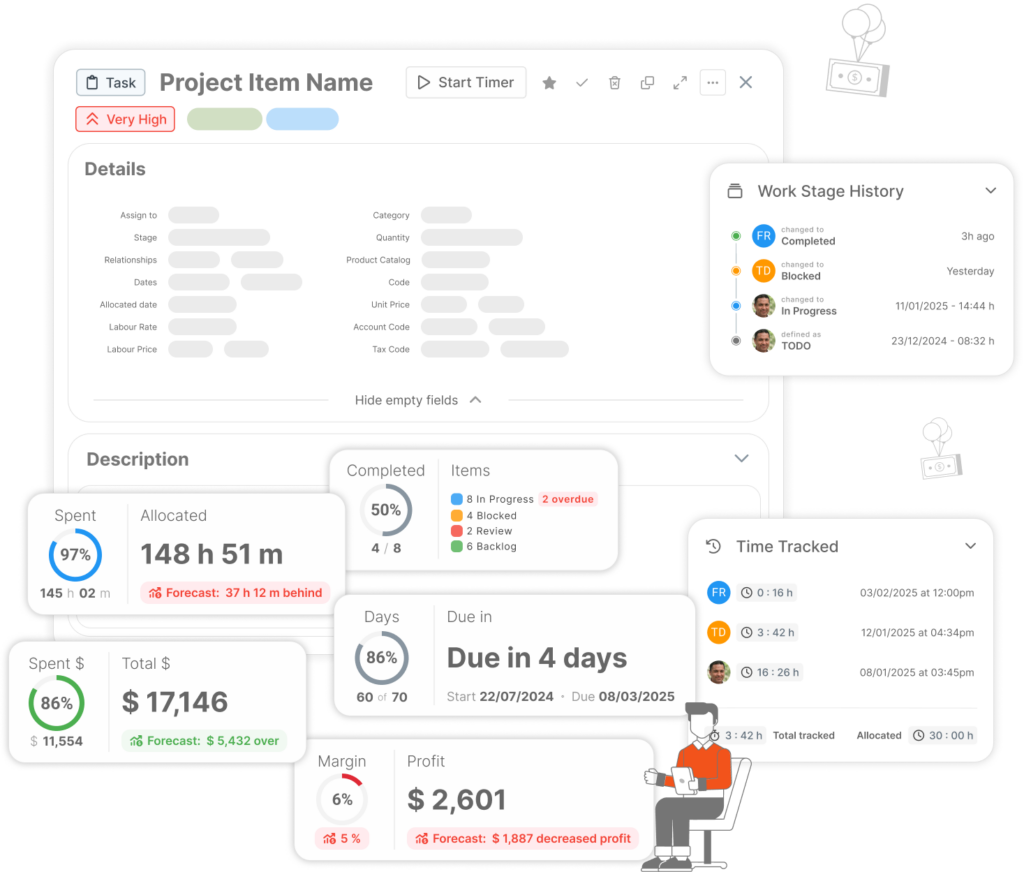
Live profitability tracking
Stay up to date on your finances
Live project cost tracking helps you to monitor your finances at all times. Reports are generated right on the project page you’re working on, eliminating the need for separate documents.
- Color coding makes it easier to identify project costs at a glance
- Plan tasks and add a project budget to predict your profitability
- Actual costs calculated by innovative profitability analysis software
Plug in your rates for accurate predictions
Enjoy a streamlined cost tracking process
Create a library of your labour rates, materials, and expenses. List fixed costs and potential costs and gain precise insights into project expenses while staying on budget.
- Project management all in one place
- Create your project costs library and assign profit margins
- Easily select and assign labor rates to a task or an expense
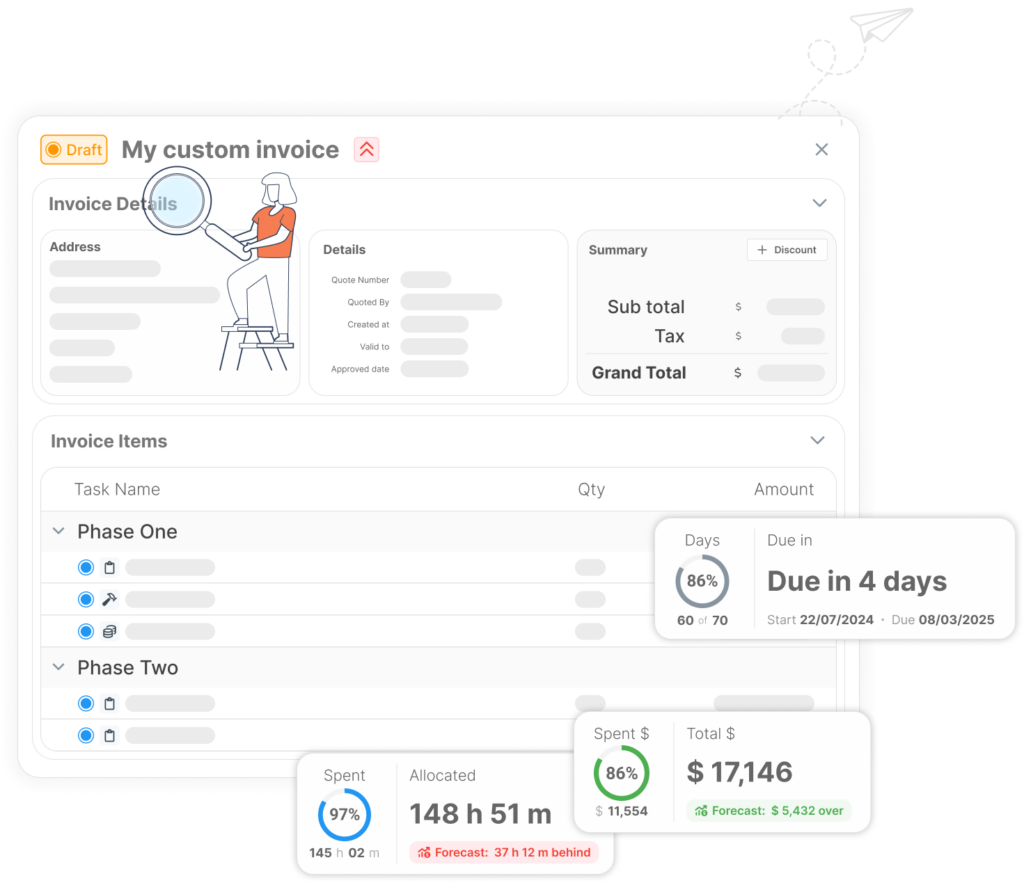
Quote & Invoice
Track costs at every project phase
With seamless workflow from quotes to invoices, tracking project costs is simple. As your project progresses, the cost tracker will reflect the financial changes and keep you informed.
- Partially invoice a project as you go
- Efficiently create projects directly from a quote
- Client dashboard gives an overview of recent invoicing and quoting values
Seemlessly integrate with invoicing software
Compatible with Xero, MYOB, & more
Our project cost tracking software syncs with the invoicing tools you’re already using. Enhance your workflow, avoid human errors and benefit from efficient project management.
- Robust systems are designed to work with each other
- Automatically pull client info, tax, and accounting codes
- Two-way sync keeps invoices and total costs accurate and up to date.
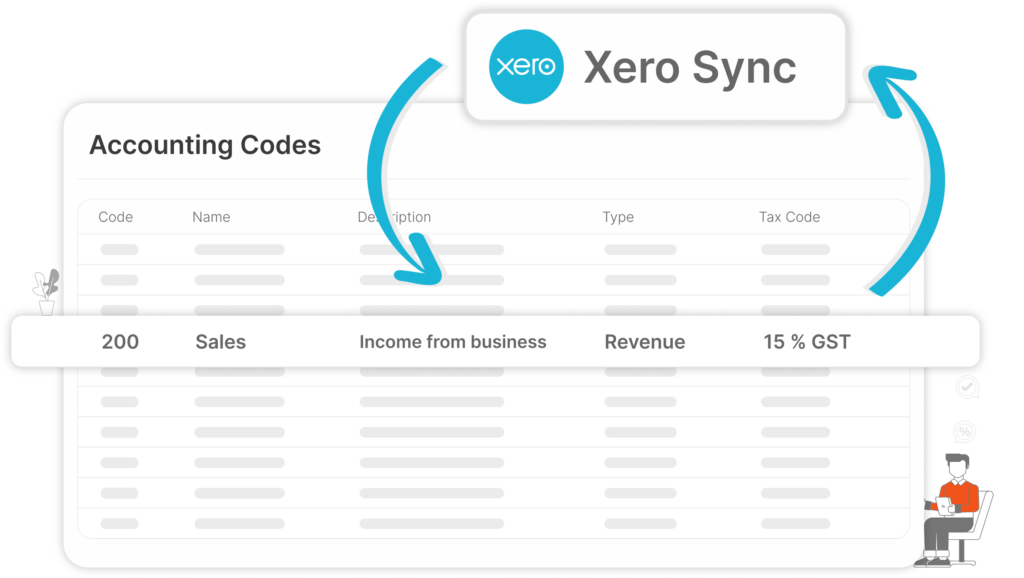
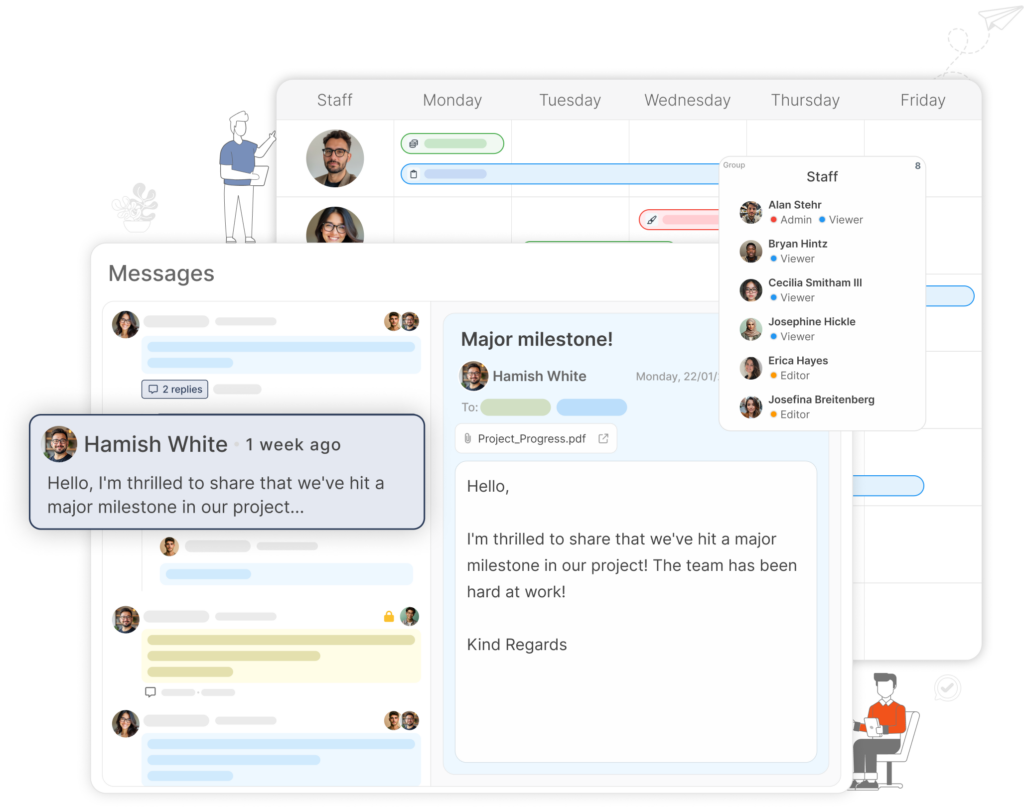
Interaction made easy
Supporting efficient, productive communication
Connect seamlessly with your team members, clients, and contractors in a single unified hub. Gain clarification on details when project planning, share updates and collaborate to deliver greatness.
- Direct messaging and email notifications on task updates to keep work flowing
- Users are notified by email when a message is sent in ProWorkflow
- Fosters coordination, accountability and responsiveness
Learn more
Read about how ProWorkflow is enabling its customers to achieve more in their businesses with streamlined workflows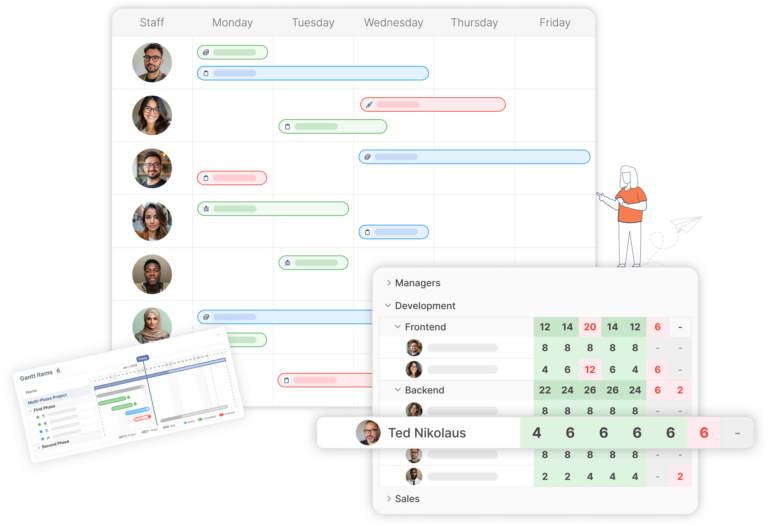
Frequently Asked Cost Tracking Questions
What is cost and budget tracking?
Why is project cost management so important?
How do I determine the profitability of a project?
How can I compare my planned project costs with what I've invoiced?
What are my quoted vs actuals on a project?
Can I track my time and costs with ProWorkflow?
Yes, you can track both time and costs with ProWorkflow thanks to our time tracking and project profitability tools, which work together to provide businesses with a robust project management solution. A live stopwatch, drag-and-drop time blocks, and manual time entries enable you to track billable and non-billable hours, while expense libraries and assignable rates give you an overview of the entire project’s expenses.
How can I use ProWorkflow to track costs?
What makes ProWorkflow the best cost tracking software for my team?
Let’s talk streamlined workflow
Let’s talk financial reporting tools
ProWorkflow is ISO27001 certified and GDPR compliant.
We conduct more than 30,000 secure task, project and financial updates every day for over 5,000 companies. Your data is safe with us.

