ProWorkflow is the world's leading Project Management Platform for project collaboration
The ProWorkflow unified workspace is highly rated by companies as a project organiser or project management app.
Enjoy powerful features and great onboarding support to get you up and running.
250+ independent user reviews
- Trusted by 3,000+ teams
- 24/5 Live Support
- 2.9+ million projects
No credit card, no fees
Trusted by teams at:
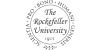
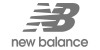








There are many reasons companies managing multiple projects and teams choose ProWorkflow for their project management
Project & Task Management
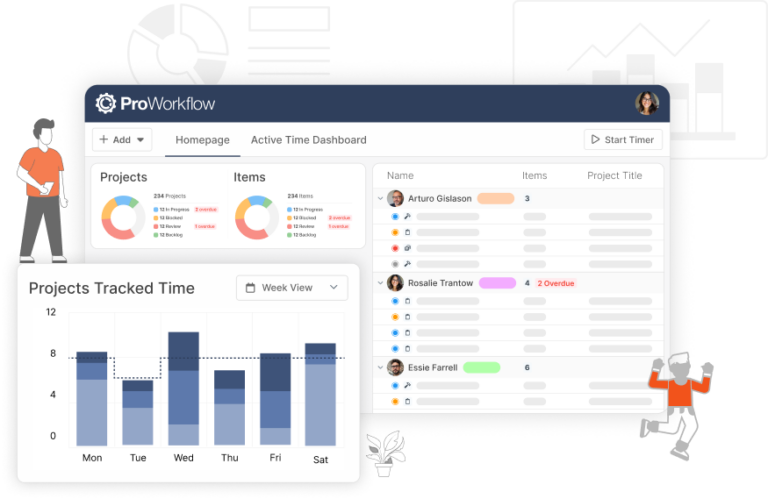
Everything in one dashboard gives you a complete overview of multiple projects allow your to assign, prioritize, and track teams and tasks effectively.
Time Tracking & Reporting
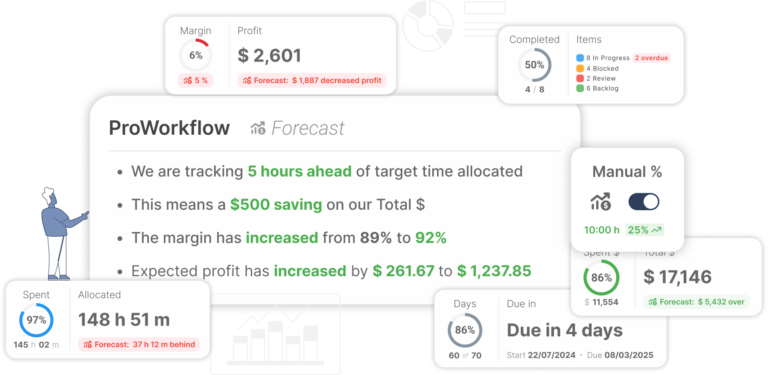
Get real-time insights into time spent, budgets, and project profitability.
Team Collaboration
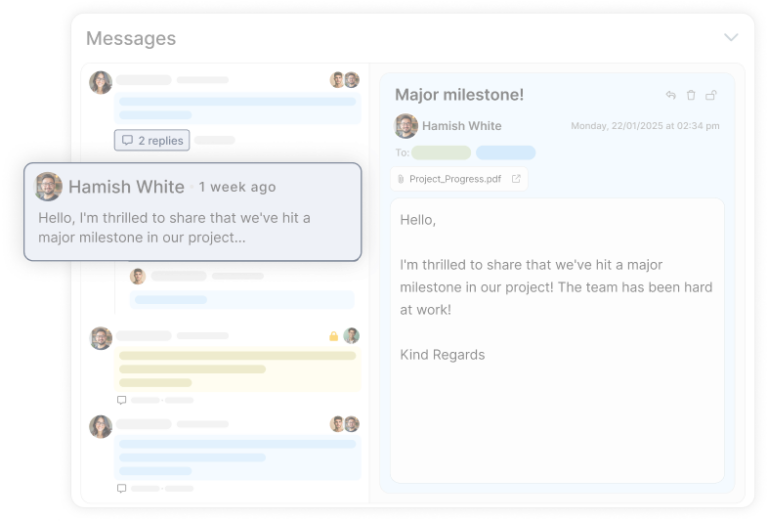
Built-in messaging, file sharing, and notifications to keep everyone in your team on the same page.
Customized Workflows & Templates
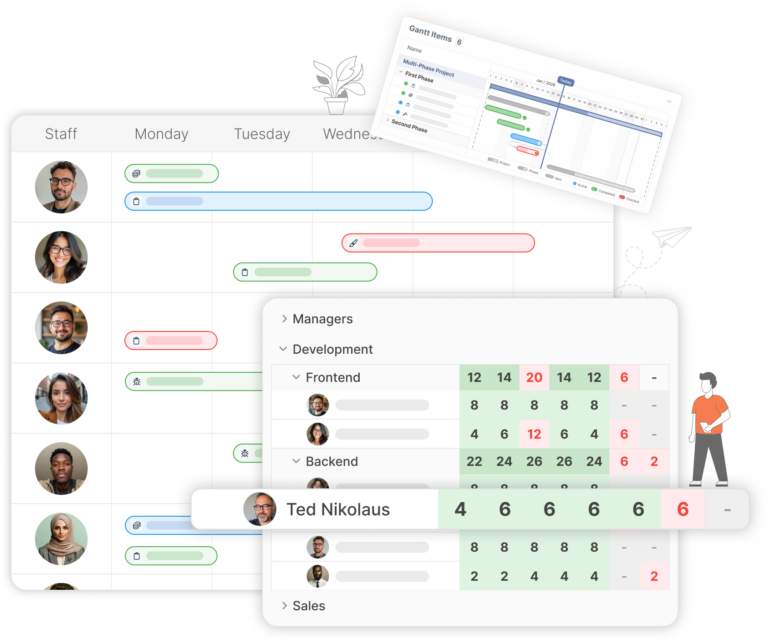
Adapt ProWorkflow to your processes — whether using Scrum, Kanban, or hybrid Agile tools.
“Want to see ProWorkflow in action?”
Start your 14-day free trial and see how ProWorkflow Nexus can transform your project managment.
Learn why so many project managers choose to switch to ProWorkflow for their project management solution.
Start your 14-day trial.
No credit card. Unlimited users.
Frequently asked questions
Is Proworkflow intuitive and easy to use for both me and my team?
We know that usability is critical for adoption and day-to-day efficiency. As such ProWorkflow makes it very easy to set up a project and task board. Our clean and easy to navigate interface is a high rating feature that sets ProWorkflow apart from many alternative solutions. ProWorkflow is available in both an Android and iPhone app – making keeping up-to-date with your projects on the go very easy.
Can I track tasks, deadlines, and dependencies effectively?
Have confidence in managing your projects clearly and without surprises. Create subtasks, milestones, and due dates easily; set task dependencies and receive alerts when things are delayed. Visual tools such as Gantt charts, timelines, and Kanban boards give you an thorough overview of multiple projects across multiple teams.
Does it support collaboration and communication with others?
Whether working with internal teams or external clients, collaboration is key. In system messaging, @mention of team members and comment on tasks making working many stakeholders on your projects seamless. Receive email notifications and alerts to keep you up-to-date of any changes.
Integrations with file sharing and document storage such as Box, Dropbox and Google Drive keep everyone working to the same files.
What kind of reporting or productivity insights does ProWorkflow offer me?
Personal productivity and oversight are a high priority for any project manager. ProWorkflow gives you ability to see how much time your or your team spends on each task. Export reports and dat for your own analysis or use our comprehensive forecasting and reporting